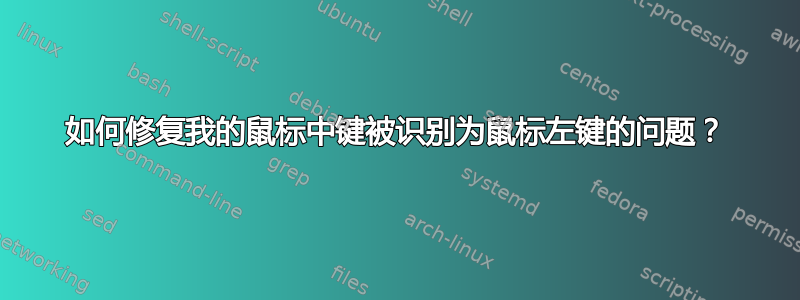
我已经将系统更新到 10.10,从那时起,我的“鼠标中键”(在笔记本电脑上,触摸板下方)被识别为“鼠标左键”。如果我打开軍我可以看到,我的“鼠标左键和中键”都被称为“按钮 1”。
有人能帮我修复这个问题,让我的鼠标中键再次像鼠标中键一样工作吗?
答案1
https://help.ubuntu.com/community/ManyButtonsMouseHowto#Remapping%20buttons文档介绍了如何重新映射鼠标上的按钮。引用如下:
某些指点设备具有奇怪的按钮映射,因此需要进行一些调整以匹配 X 对事物的感知。此类调整可以在运行时使用 xinput 执行 - 在 xinput 列表中找到您的设备并运行 xinput set-button-map 1 2 3 6 7,将这些数字替换为您所需的按钮映射。您可以通过搜索具有相同硬件的其他人来找到它,或者您可能需要尝试一下并看看哪种方法有效。
这里是 xinput(1) 手册页对 --set-button-map 选项的解释:
--set-button-map device map_button_1 [map_button_2 [...]] Change the button mapping of device. The buttons are specified in physical order (starting with button 1) and are mapped to the logical button provided. 0 disables a button. The default button mapping for a device is 1 2 3 4 5 6 etc.
这应该允许您重新映射鼠标中键,以便正确检测它为鼠标中键。


