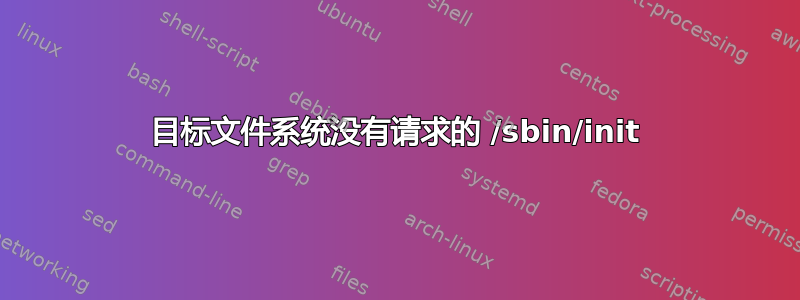
几天前我安装了 10.10。仅有的对默认安装的更改是添加了 Chrome 和 Pinta。
几天都没问题,但今天登录等似乎很慢。同样,它甚至无法呈现重启/关机菜单。
我希望这是一些拙劣的更新,所以我运行了更新管理器;它尝试安装但失败了(用户界面没有明显显示)什么失败了。
好的,好的。关闭它(在空白的关闭对话框中按 Enter 键)。
启动它并满怀希望...然后...#失败。
Target filesystem doesn't have requested /sbin/init.
No init found. Try passing init= bootarg.
它现在是一块砖吗?
更多细节:
GRUB 1.98+20100804-5ubuntu3
和
Ubuntu, with Linux 2.6.35-22-generic
原因
udevadm trigger is not permitted while udev is unxonfigured
Giving up waiting for root device.
或者
Ubuntu, with Linux 2.6.35-23-generic
原因
mount: mounting /dev on /root/dev failed: No such file or directory
/sys 和 /process 也一样
答案1
建议的修复方法可以在这里找到: http://pinoy-computing-tips.blogspot.com/2010/08/how-to-fix-ubuntu-error-no-init-found.html
引用:
今天早上,一位朋友带着无法启动的笔记本电脑来找我。每次尝试启动时,他的 Ubuntu 10.04 Lucid Lynx 系统都会输出以下错误消息:
mount: mounting /dev/disk/by-uuid/***************************** on /root failed: Invalid argument mount: mounting /sys on /root/sys failed: No such file or directory mount: mounting /dev on /root/dev failed: No such file or directory mount: mounting /sys on /root/sys failed: No such file or directory mount: mounting /proc on /root/proc failed: No such file or directory Target file system doesn't have /sbin/init No init found. Try passing init= bootarg Busybox v1.13.3 (Ubuntu 1:1.13.3-1ubuntu7) built-in shell (ash) Enter 'help' for a list of built-in commands (initramfs) _启动到“恢复模式”以及选择 grub 中列出的其他内核根本没有帮助。
解决方案:
从 Ubuntu Live CD 启动;
打开/运行终端;
输入:(
sudo fdisk -l获取设备名称)然后按ENTER;Disk /dev/sda: 250.1 GB, 250059350016 bytes 255 heads, 63 sectors/track, 30401 cylinders Units = cylinders of 16065 * 512 = 8225280 bytes Disk identifier: ********** Device Boot Start End Blocks Id System /dev/sda1 * 1 30238 242886703+ 83 Linux /dev/sda2 30239 30401 1309297+ 5 Extended /dev/sda5 30239 30401 1309266 82 Linux swap / Solaris根据以上内容,我朋友的系统的设备名称为:
/dev/sda1输入:
sudo fsck /dev/sda1然后按ENTER;重新启动系统并正常启动。
答案2
我在将现有的 Ubuntu 12.04 Precise 升级到 Ubuntu 14.04 Trusty 时也遇到了这个问题。在安装完成期间,它突然挂断了大约 5 到 10 分钟,所以我强制关闭了笔记本电脑。我尝试再次启动它,并显示此错误:
...
...
Target file system doesn't have /sbin/init
No init found. Try passing init= bootarg
Busybox v1.13.3 (Ubuntu 1:1.13.3-1ubuntu7) built-in shell (ash)
Enter 'help' for a list of built-in commands
(initramfs) _
我按照这个说明解决了这个问题 从 Windows 8.1 中安装的 12.04 升级后,Ubuntu 14.04 无法启动. 从我的角度来看它神奇地起作用了。
答案3
在我的情况下,从 Ubuntu 14.04 升级到 Ubuntu 16.04 后该文件不存在。我通过执行以下命令修复了此问题:
mount /dev/sda1 /mnt
chroot /mnt
apt-get install init
update-initramfs -u
reboot


