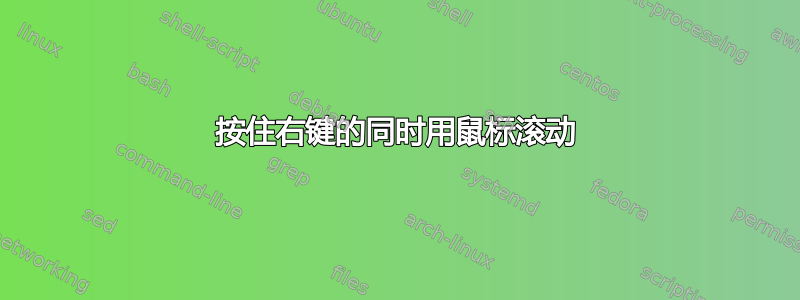
我正在尝试将鼠标配置为按下按钮(右),按住并在页面上向下/向上拖动,从而像使用滚轮一样滚动页面。
我在这个论坛中找到了以下问题/答案,它准确地描述了我正在寻找的内容:
按住中键时使鼠标移动滚动
因此,我有一个 CentOS 6.6 在由 VMWare ESXi 5.0.0 托管的虚拟机中运行。按照 Gilles 提供的答案,我在 CentOS 上发现了以下输出:
$ xinput --list
- Virtual core pointer id=2 [master pointer (3)]
- - Virtual core XTEST pointer id=4 [slave pointer (2)]
- - ImPS/2 Generic Wheel Mouse id=6 [slave pointer (2)]
- - Macintosh mouse button emulation id=9 [slave pointer (2)]
- Virtual core keyboard id=3 [master keyboard (2)]
- Virtual core XTEST keyboard id=5 [slave keyboard (3)]
- AT Translated Set 2 keyboard id=7 [slave keyboard (3)]
- Power Button id=8 [slave keyboard (3)]
所以第一个区别是我有“ImPS/2 通用滚轮鼠标”而不是原始答案中提到的“通用 USB 鼠标”然后:
$ xinput --list-props 'ImPS/2 Generic Wheel Mouse'
Device 'ImPS/2 Generic Wheel Mouse':
Device Enabled (112): 1
Coordinate Transformation Matrix (114): 1.000000, 0.000000, 0.000000, 0.000000, 1.000000, 0.000000, 0.000000, 0.000000, 1.000000
Device Accel Profile (232): 0
Device Accel Constant Deceleration (233): 1.000000
Device Accel Adaptive Deceleration (234): 1.000000
Device Accel Velocity Scaling (235): 10.000000
所以我没有属性,原始答案中提到修改它们:EmulateWheel,EmulateWheelButton
我尝试了几种可能性,例如添加 xorg.conf
Section "InputClass"
Identifier "Wheel Emulation"
MatchProduct "ImPS/2 Generic Wheel Mouse"
Option "EmulateWheel" "on"
Option "EmulateWheelButton" "2"
Option "XAxisMapping" "6 7"
Option "YAxisMapping" "4 5"
EndSection
但我无法弄清楚:
1. 为什么我的鼠标设备“ImPS/2 通用滚轮鼠标”没有这些 EmulateWheel、EmulateWheelButton X 属性
2. 是否可以配置具有 EmulateWheel、EmulateWheelButton X 的任何其他设备属性,以便我可以继续原始答案中的设置


