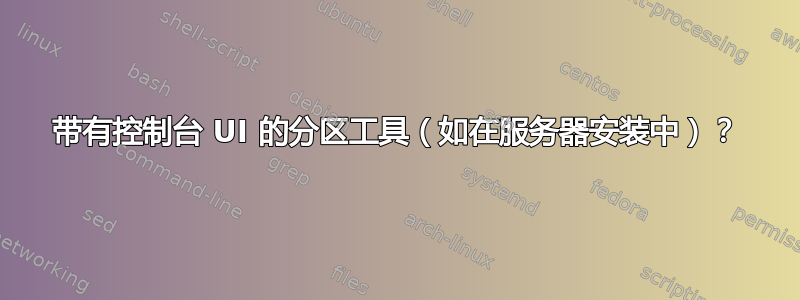
早在 2006 年,Ray(3DLover)就发布了同样的问题: http://ubuntuforums.org/showthread.php?t=309680 但这些答案都没什么用。现在在 AskUbuntu 社区的帮助下,我想再次重复他的问题,看看这次是否可以正确回答。
所以这就是问题所在(也是我的愿望):
我正在寻找一个用于在控制台中管理分区的 UI 工具。我已经安装了 Ubuntu Server,因此根本没有 X Windows。fdisk 和 sfdisk 完全是命令行。parted 稍好一些,但它实际上不是一个 UI。cfdisk 有某种 UI,但它一次只能在一个磁盘上工作,并且没有配置 LVM 或 RAID 等高级选项。只有分区。
我喜欢在操作系统安装过程中可用的分区工具。您可以分区、配置 RAID 和 LMV 集。它可以使用几种不同的文件系统格式化分区,可以设置标签、安装选项,并且可以将您的卷插入到 fstab 中。此工具是否可用作独立程序?我找不到它。我认为它叫做 parted_server,但我找不到太多关于在哪里获取它的信息。
过去,我运行 Ubuntu 安装程序只是为了使用随附的分区管理器。(在对分区进行编辑后取消安装)
有人能帮我吗?谢谢
-射线
提前致谢。
[更新]用例:
我管理一些服务器(专用租赁服务),我无法物理访问这些服务器(因此没有 CD 选项),这些服务器有多个 HDD。我希望能够管理这些驱动器(分区、RAID、LMV 等),就像我在任何其他服务器上安装 Ubuntu Server Edition(使用安装 CD)时一样。
安装 CD 附带该应用程序,我相信应该有一种方法能够在正在运行的系统中安装和执行该应用程序(无需 CD)。
答案1
啊哈。重读你的帖子,我看到你提到了你认为的实用程序名称,*parted_server*。在谷歌上搜索“parted_server、ubuntu 服务器、ubuntu 安装分区程序”等术语,最终我找到了这古老的一页。它说 Ubuntu 6.10 安装程序使用partman。后来我在 Google 上搜索发现 partman 仍然是事实上的 Ubuntu 安装程序分区程序,并且与软件包密不可分ubiquity。过了一会儿apt-get install ubiquity,partman 就可以运行了。partman 需要几秒钟才能启动,我不知道它在安装环境之外运行的稳定性如何。
我下载了无处不在的来源想着也许我可以把 partman 弄出来。虽然没有取得很大进展,但我也没有太努力。(不是程序员,只是前懒人。
听起来你知道自己在做什么,但我想链接到Maverick 手动分区指南适合经验较少的眼睛。
答案2
我刚刚尝试-Partman按照 djeikyb 的描述在 Ubuntu 服务器 18.04.3 LTS(GNU/Linux 4.15.0-70-generic x86_64)上运行
它的选项和信息被破坏,在我第二次启动它时,它循环运行,无法找到任何已安装的驱动器,尽管我从未告诉它卸载任何东西。
看起来像这样:
NTFS signature is missing.
Failed to mount '/dev/sdc3': Invalid argument
The device '/dev/sdc3' doesn't seem to have a valid NTFS.
Maybe the wrong device is used? Or the whole disk instead of a
partition (e.g. /dev/sda, not /dev/sda1)? Or the other way around?
NTFS signature is missing.
Failed to mount '/dev/sdd1': Invalid argument
The device '/dev/sdd1' doesn't seem to have a valid NTFS.
Maybe the wrong device is used? Or the whole disk instead of a
partition (e.g. /dev/sda, not /dev/sda1)? Or the other way around?
NTFS signature is missing.
Failed to mount '/dev/sdb1': Invalid argument
The device '/dev/sdb1' doesn't seem to have a valid NTFS.
Maybe the wrong device is used? Or the whole disk instead of a
partition (e.g. /dev/sda, not /dev/sda1)? Or the other way around?
NTFS signature is missing.
Failed to mount '/dev/sdb2': Invalid argument
The device '/dev/sdb2' doesn't seem to have a valid NTFS.
Maybe the wrong device is used? Or the whole disk instead of a
partition (e.g. /dev/sda, not /dev/sda1)? Or the other way around?
NTFS signature is missing.
Failed to mount '/dev/sdb3': Invalid argument
The device '/dev/sdb3' doesn't seem to have a valid NTFS.
Maybe the wrong device is used? Or the whole disk instead of a
partition (e.g. /dev/sda, not /dev/sda1)? Or the other way around?
NTFS signature is missing.
Failed to mount '/dev/sdc1': Invalid argument
The device '/dev/sdc1' doesn't seem to have a valid NTFS.
Maybe the wrong device is used? Or the whole disk instead of a
partition (e.g. /dev/sda, not /dev/sda1)? Or the other way around?
NTFS signature is missing.
Failed to mount '/dev/sdc2': Invalid argument
The device '/dev/sdc2' doesn't seem to have a valid NTFS.
Maybe the wrong device is used? Or the whole disk instead of a
partition (e.g. /dev/sda, not /dev/sda1)? Or the other way around?
NTFS signature is missing.
Failed to mount '/dev/sdc3': Invalid argument
The device '/dev/sdc3' doesn't seem to have a valid NTFS.
Maybe the wrong device is used? Or the whole disk instead of a
partition (e.g. /dev/sda, not /dev/sda1)? Or the other way around?
NTFS signature is missing.
Failed to mount '/dev/sdd1': Invalid argument
The device '/dev/sdd1' doesn't seem to have a valid NTFS.
Maybe the wrong device is used? Or the whole disk instead of a
partition (e.g. /dev/sda, not /dev/sda1)? Or the other way around?
/lib/partman/choose_partition/20auto/choices: 9: /lib/partman/choose_partition/20auto/choices: udpkg: not found
/lib/partman/choose_partition/20auto/choices: 10: /lib/partman/choose_partition/20auto/choices: udpkg: not found
如果有人犯了同样的错误,并且害怕在这种情况下重新启动:重新启动对我来说已经完成了。


