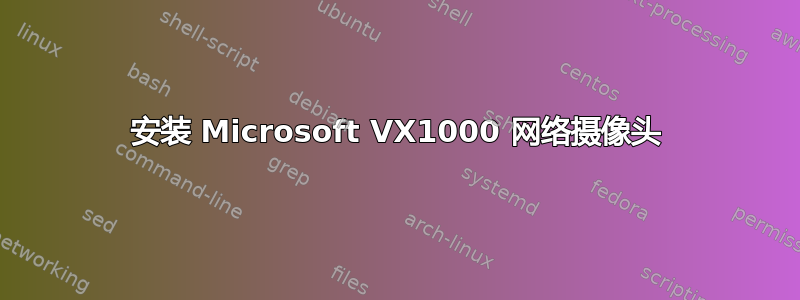
我找到了一个教程,人们说它有效;以下是我遵循的说明。
我以 root 身份在系统上打开了一个 shell,并启动了以下命令:
wget http://linuxtv.org/hg/v4l-dvb/archive/tip.tar.gz
tar zxvf tip.tar.gz
cd v4l... (whatever the newly created directory name is)
make all
sudo make install
然后我编辑/etc/modprobe.d/blacklist-custom并添加了blacklist sn9c102。
重启后,我启动了sudo gstreamer-properties。
但是当我输入时tar zxvf tip.tar.gz它显示:
tar: You may not specify more than one `-Acdtrux' or `--test-label' option
Try `tar --help' or `tar --usage' for more information.
为什么?我该怎么做?
提前致谢。
答案1
您不需要手动安装驱动程序。即使在我的 Kubuntu 10.04 Lucid 上,MS Lifecam VX-1000 网络摄像头也会被自动识别。
连接 USB 设备后,内核日志中会出现以下消息:
usb 3-2: new full speed USB device using uhci_hcd and address 2
usb 3-2: configuration #1 chosen from 1 choice
Linux video capture interface: v2.00
gspca: main v2.7.0 registered
gspca: probing 045e:00f7
sonixj: Sonix chip id: 11
gspca: probe ok
gspca: probing 045e:00f7
gspca: probing 045e:00f7
usbcore: registered new interface driver sonixj
sonixj: registered
usbcore: registered new interface driver snd-usb-audio
各模块相关描述:
gspca_main: GSPCA USB 摄像头驱动程序gspca_sonixj: GSPCA/SONIX JPEG USB 摄像头驱动程序
我用的是打开捕获设备(Ctrl+ C)与Linux 2 的视频在 VLC 播放器中验证相机是否正常工作。
答案2
tar zxvf tip.tar.gz将命令更改为tar -zxvf tip.tar.gz
-
tar 命令
Usage: tar [OPTION]… [FILE]…
Let us check the option used in this example
-c, –create create a new archive
-z, –gzip, –ungzip filter the archive through gzip
-v, –verbose verbosely list files processed
-f, –file=ARCHIVE use archive file or device ARCHIVE


