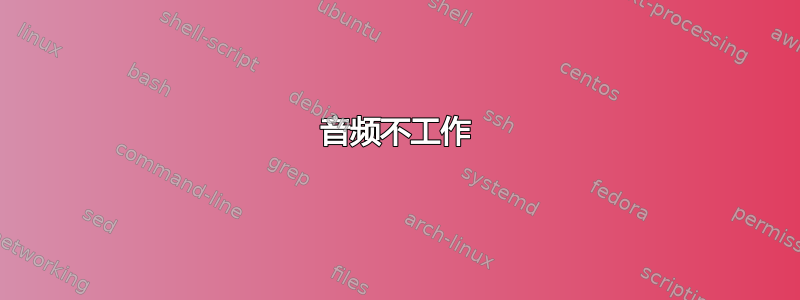
有谁能帮我解决 Ubuntu 9.04 桌面版的音频问题?出于某种原因,我不得不保持此操作系统不升级,几个月来我一直在尝试修复此音频问题。它在升级版本(9.10、10.04)上运行良好,但在 jaunty 上却不行。
aplay-l:
**** List of PLAYBACK Hardware Devices ****
card 0: Intel [HDA Intel], device 0: ALC883 Analog [ALC883 Analog]
Subdevices: 0/1
Subdevice #0: subdevice #0
card 0: Intel [HDA Intel], device 1: ALC883 Digital [ALC883 Digital]
Subdevices: 1/1
Subdevice #0: subdevice #0
lsmod | grep snd:
snd_hda_intel 436148 7
snd_pcm_oss 46336 0
snd_mixer_oss 22656 1 snd_pcm_oss
snd_pcm 83076 4 snd_hda_intel,snd_pcm_oss
snd_seq_dummy 10756 0
snd_seq_oss 37760 0
snd_seq_midi 14336 0
snd_rawmidi 29696 1 snd_seq_midi
snd_seq_midi_event 15104 2 snd_seq_oss,snd_seq_midi
snd_seq 56880 6 snd_seq_dummy,snd_seq_oss,snd_seq_midi,snd_seq_midi_event
snd_timer 29704 2 snd_pcm,snd_seq
snd_seq_device 14988 5 snd_seq_dummy,snd_seq_oss,snd_seq_midi,snd_rawmidi,snd_seq
snd 62756 21 snd_hda_intel,snd_pcm_oss,snd_mixer_oss,snd_pcm,snd_seq_oss,snd_rawmidi,snd_seq,snd_timer,snd_seq_device
soundcore 15200 1 snd
snd_page_alloc 16904 2 snd_hda_intel,snd_pcm
猫/ proc / asound /卡:
0 [Intel ]: HDA-Intel - HDA Intel
HDA Intel at 0xe1280000 irq 16
猫/ proc / asound /版本:
Advanced Linux Sound Architecture Driver Version 1.0.18rc3.
vim /etc/模块:
# /etc/modules: kernel modules to load at boot time.
#
# This file contains the names of kernel modules that should be loaded
# at boot time, one per line. Lines beginning with "#" are ignored.
lp
音频设置:


答案1
答案2
我认为声音级别设置不正确。
请按照以下步骤操作:
a. Install alsamixergui: Systeem - Beheer - Synaptic packetmanager.
Search for: alsamixergui
Click on alsamixergui and click on the Apply button
b. Start now the alsamixergui and take a look at the sound level
如果你找不到 alsamixergui,你可以使用以下命令从终端启动它
alsamixergui
让我知情


