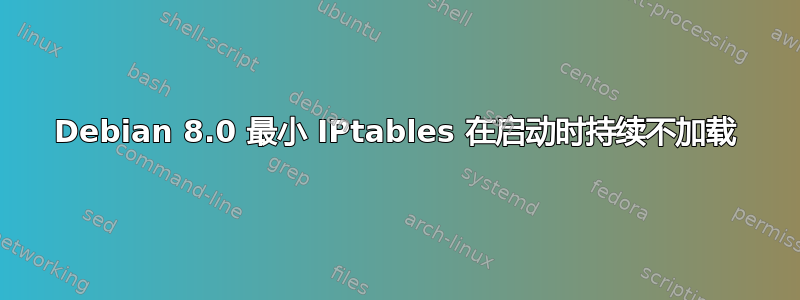
对于我的公司,我们正在开发一个电话系统,该系统在 Wable.com 托管的 Debian 8.0 最小 VPS 上运行。
一切都运行良好,直到我们中的一些人对家庭网络进行了一些更改并且服务器开始将我们锁定。
我尝试 ssh 进入服务器,但它说端口 22 上的连接被拒绝。所以我进入 Wable.com 的控制台并将我的 IP 添加到 IPtables 白名单中,然后我可以通过 ssh 登录等等。但是,退出 Wable.com 上的控制台后,系统会重新启动,并且对 IPTABLES 所做的更改会被刷新。
我试图在这里关注这篇文章https://www.thomas-krenn.com/en/wiki/Saving_Iptables_Firewall_Rules_Permanently
确保对 Iptables 所做的更改会在启动时加载。这不起作用。我正在绞尽脑汁地试图解决这个问题。我在这里伸出援手,希望我能通过我们的电话系统取得成功。
我们公司没有电话,陷入停顿。
这是我输入时的打印输出iptables -L:
Chain INPUT (policy ACCEPT)
target prot opt source destination
fail2ban-fusionpbx all -- anywhere anywhere
fail2ban-freeswitch-dos all -- anywhere anywhere
fail2ban-freeswitch-udp all -- anywhere anywhere
fail2ban-freeswitch-tcp all -- anywhere anywhere
fail2ban-ssh tcp -- anywhere anywhere m
ultiport dports ssh
fail2ban-fusionpbx all -- anywhere anywhere
fail2ban-freeswitch-dos all -- anywhere anywhere
fail2ban-freeswitch-udp all -- anywhere anywhere
fail2ban-freeswitch-tcp all -- anywhere anywhere
fail2ban-ssh tcp -- anywhere anywhere m
ultiport dports ssh
ACCEPT all -- cpe-104-34-107-159.socal.res.rr.com anywhere
ACCEPT all -- cpe-172-89-5-182.socal.res.rr.com anywhere
ACCEPT all -- cpe-172-89-5-182.socal.res.rr.com anywhere
Chain FORWARD (policy ACCEPT)
target prot opt source destination
Chain OUTPUT (policy ACCEPT)
target prot opt source destination
Chain fail2ban-freeswitch-dos (2 references)
target prot opt source destination
RETURN all -- anywhere anywhere
RETURN all -- anywhere anywhere
Chain fail2ban-freeswitch-tcp (2 references)
target prot opt source destination
REJECT all -- cpe-172-89-5-182.socal.res.rr.com anywhere
reject-with icmp-port-unreachable
RETURN all -- anywhere anywhere
RETURN all -- anywhere anywhere
Chain fail2ban-freeswitch-udp (2 references)
target prot opt source destination
REJECT all -- cpe-172-89-5-182.socal.res.rr.com anywhere
reject-with icmp-port-unreachable
RETURN all -- anywhere anywhere
RETURN all -- anywhere anywhere
Chain fail2ban-fusionpbx (2 references)
target prot opt source destination
RETURN all -- anywhere anywhere
RETURN all -- anywhere anywhere
Chain fail2ban-ssh (2 references)
target prot opt source destination
RETURN all -- anywhere anywhere
RETURN all -- anywhere anywhere
答案1
看来fail2ban正在阻止您自己的访问,无论是低阈值还是其他原因。尽管如此,最好的策略是将您自己的计算机添加到例外列表中,这样它们就不会因禁止失败而自动被阻止。
然而,正如我们在您的 iptables 中看到的那样,您使用的住宅地址很容易发生变化。
由于 IP 地址会或多或少地频繁更改,因此最好的想法是使用动态 DNS 服务。有几个,有些也是免费的。通过在使用您的服务的计算机中运行二进制文件或脚本,该服务给出的 DNS 名称将映射到该计算机。
我建议使用 FreeDNS 创建一个帐户https://freedns.afraid.org 创建帐户后,您可以为每台计算机创建条目,将其映射到新域,例如 pc1.mooo.com、pc2.mooo.com、pc3.mooo.com。 (您可以从几个域中进行选择)当您选择页面时,它们还有一个部分解释如何进行调用以获取页面。
这样,您将能够编辑/etc/fail2ban/jail.conf和修改该行:
ignoreip = 127.0.0.1/8 pc1.mooo.com pc2.mooo.com pc3.mooo.com
进而
sudo service restart fail2ban


