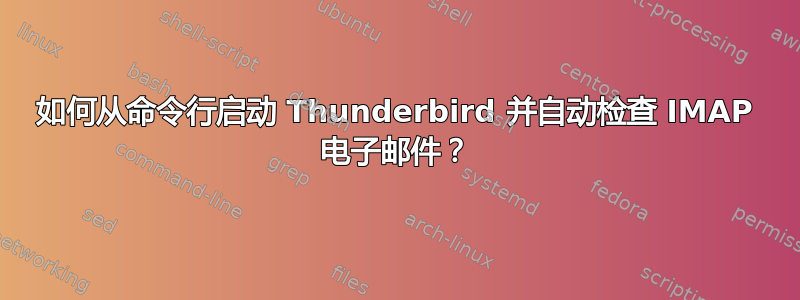
我想使用 Thunderbird 作为 IMAP 客户端来备份 Gmail,并且希望从 CRON 运行它...基本上想唤醒它,同步 IMAP 文件夹而不是关闭...我尝试了 offlineIMAP 但没有成功,看来 Thunderbird 是一个合理的解决方案。
命令行设置是什么以便检查、下载然后关闭?
答案1
也许 fetchmail 更适合您想要完成的任务? http://www.fetchmail.info/
答案2
我相信您只需thunderbird在终端中输入即可启动 Thunderbird。至于自动检查,我相信 Thunderbird 有一个选项(隐藏在设置中的某个地方)可以在启动时检查新邮件。另外,请确保您使用 IMAP 获取整个邮件,而不仅仅是邮件头。否则它就不能算是备份。
答案3
如果你只是想备份你的 Gmail 账户,也许你应该看看这个帖子.
这是关于备份 Gmail脚本。
如果我没记错的话,您还可以设置自动增量备份(尚未亲自测试过)。
Usage: backup_gmail.py backup_dir email@address password
Options:
-h, --help show this help message and exit
-r, --restore Restore backup to online gmail account
-i, --inc Use incremental backup
-k, --keep_status Keep the mail read status (Slow)
-s START_DATE, --start=START_DATE
Backup mail starting from this date. Format:
30-Jan-2010
-e END_DATE, --end=END_DATE
Backup mail until to this date Format: 30-Jan-2010
--include=INCLUDE_LABELS
Only backup these labels. Separate labels by '^'
Format: label1^label2
--exclude=EXCLUDE_LABELS
Do not backup these labels. If --include is used this
flag will be ignored. Separate labels by '^' Format:
label1^label2
-c CONFIG_FILE, --config=CONFIG_FILE
Load setting from config file
-p PROFILE, --profile=PROFILE
Use this profile in the config file.


