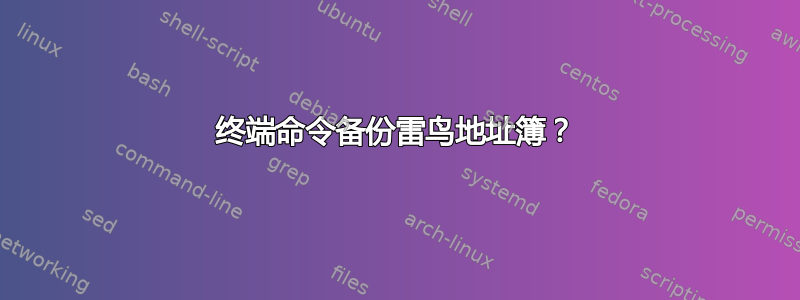
是否有一个终端命令可以备份雷鸟的地址簿?
我想为此设置一个 cron 条目。请注意,我只想备份地址簿,而不是我的整个个人资料。
答案1
Mozilla 地址簿.mab
备份您的地址簿 GUI
建议您定期备份所有 Thunderbird 应用程序数据,包括邮件文件、地址簿和帐户设置,以便在必要时恢复完整的配置文件。
此外,您可能希望偶尔将所有地址簿导出为 LDIF 文件,从而单独备份它们。这样,如果您的地址簿损坏了,您仍然会有一个单独的备份,可以将其导入任何 Thunderbird 配置文件。为此,请使用上述步骤将每个地址簿导出为 LDIF 文件,然后将 LDIF 文件刻录到 CD-ROM 上或将其存储在其他地方以妥善保管。
要导出地址簿:
- Open Thunderbird > Tools - Address Book
* In the Address Book window, select the address book that you want to export.
* Go to the "Tools" menu and select "Export...".
* Enter a name for the address book, select "LDIF" from the drop-down list, choose where on your computer you want to save the address book, and then click to save the file.
备份你的地址簿命令行
您的地址簿存储在您的个人资料中,要知道它在哪里执行:
sudo location *.mab -> 查找类似 abook.mab 的内容
答案2
你可以使用 Bash 脚本。检查一下关联。有一个脚本可以备份您的 thunderbird 目录。此文件夹还应包含您的地址簿。作者还提供了如何将此脚本设置为 cron 的说明。
注意:脚本会备份您的整个文件夹。您应该自定义此行
tar zcf thunderb-mail-${x}.tgz ~roger/.thunderbird
像这样
tar zcf thunderb-mail-${x}.tgz ~/.thunderbird/youradressbookfilename.mab
它只会备份您的地址簿文件。


