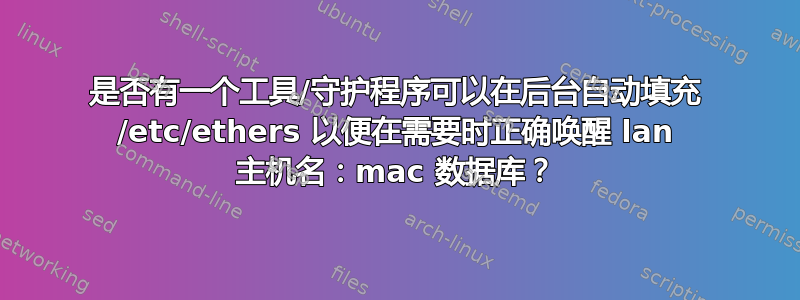
是否有一个可用的工具/守护程序可以在后台自动填充 /etc/ethers 并使用正确的主机名:mac 对,以便在需要时拥有最新的数据库,例如 LAN 唤醒(wol)?也许有些东西不会“扫描”网络,但会随意转储 arp 缓存或其他东西?
谢谢
答案1
可以处理大部分问题的工具是arpwatch.默认情况下(至少在 Debian 上)它会写入/var/lib/arpwatch/arp.dat.每次arpwatch停止时都会刷新并更新此文件。
该文件包含以下形式的条目:
52:54:00:aa:bb:cc 192.168.1.2 1452252063 somehostname eth0
该/etc/ethers文件仅需要 MAC 地址和 IP 地址或可解析的主机名:
52:54:00:aa:bb:cc 192.168.1.2
然后,保持/etc/ethers更新并与每天运行的小脚本同步就变得非常简单crontab:
#!/bin/bash
# Flush arp.dat
service arpwatch restart
# Save a copy
test -f /etc/ethers || touch /etc/ethers
cp -fp /etc/ethers /etc/ethers.old
# Check to see if anything new has arrived. If so rebuild the file
(
echo '# This file is updated automatically from /var/lib/arpwatch/arp.dat'
echo '# Take care when editing'
echo '#'
(
awk '{print $1,$2}' /var/lib/arpwatch/arp.dat
grep -v '^#' /etc/ethers.old
) |
sort -u
) >/etc/ethers.tmp
# Update ethers with the new file
cmp -s /etc/ethers.tmp /etc/ethers || cat /etc/ethers.tmp >/etc/ethers
rm -f /etc/ethers.tmp
# All done
exit 0


