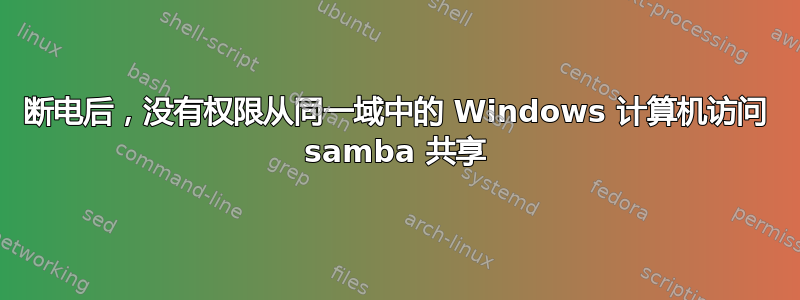
我在 RHEL 6.7 上运行 ClearCase 服务器。昨晚我们停电了(我真不知道为什么我们没有该死的 UPS)。无论如何,当机器恢复后,我们在访问 ClearCase 服务器上的共享时遇到了一些问题。尝试访问映射共享 (\ccserver\CLEARCASE) 时,失败。当尝试主机名 (\ccserver) 时,您可以看到可用的共享(CLEARCASE 共享以及与域用户关联的共享)。
我不知道为什么这里会突然出现问题。一切都没有改变。 Smb.conf 列出如下:
[global]
workgroup = NAVSERV
server string = Samba Server Version %v
client signing = yes
kerberos method = secrets and keytab
log level = 10
# logs split per machine
log file = /var/log/samba/log.%m
# max 50KB per log file, then rotate
max log size = 50
security = ads
realm = NAVSERV.LOCAL
# the login script name depends on the machine name
# the login script name depends on the unix user used
# disables profiles support by specifing an empty path
load printers = yes
cups options = raw
#obtain list of printers automatically on SystemVz
[homes]
comment = Home Directories
browseable = no
read only = no
[printers]
comment = All Printers
path = /var/spool/samba/
browseable = no
printable = yes
guest ok = yes
read only = no
[CLEARCASE]
path = /clearcase/
guest ok = yes
read only = no
这可能是与域服务器或其他相关的问题吗?我不愿意相信,由于我的 Windows 机器可以看到主机名和可用共享,它只是无法访问它们。
编辑:
编辑2:下面发布的解决方案
答案1
谢谢大家。经过大量搜索和深入研究日志后,我确定 SELinux 正在阻止访问。解决方案很简单,运行:
setenforce 0
service smb restart
答案2
重启后smb服务可能会出现一些问题。确保:
chkconfig smb on
chkconfig nmb on
service smb restart
service nmb restart
还要检查/etc/fstab文件。重新启动后驱动器名称可能已更改。请改用 UUID。
还要检查挂载点的权限以及正确的 selinux 标签。


