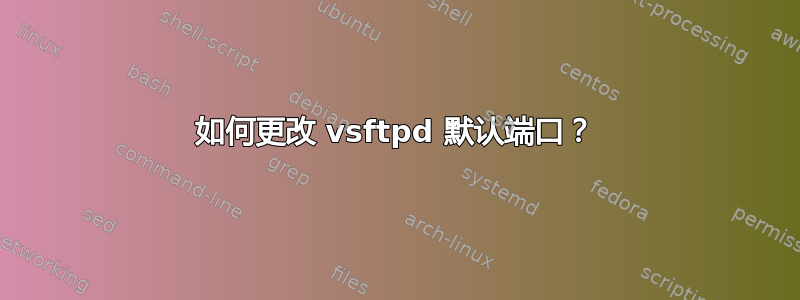
事情是这样的。我安装了 vsftpd,想将默认端口更改为 21 以外的其他端口。我检查了 /etc/vsftpd.conf,找不到更改默认端口的设置。我运行的是 Ubuntu 10.04,它没有 /etc/vsftp/vsftpd.conf 文件。文件中与端口有关的唯一一行是:
连接端口 20=是
是否有人知道是否有另一个配置文件可以在某处更改默认端口,或者只需要一行语法即可更改端口?
答案1
根据在线手册页(man 5 vsftpd.conf),您可以使用listen_port选项设置vsftpd将监听的端口控制连接。 例如,
listen_port=2121
/etc/vsftpd.conf还请注意其标题中的默认建议:
# READ THIS: This example file is NOT an exhaustive list of vsftpd options.
# Please read the vsftpd.conf.5 manual page to get a full idea of vsftpd's
# capabilities.


