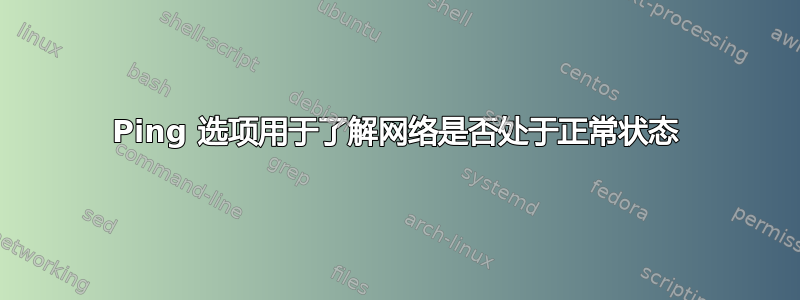
我需要 ping 选项,如果网络断开,则需要停止 ping。现在,如果网络连接丢失,它将等待并在网络恢复后继续。
答案1
看man ping
-c 计数
发送 count 个 ECHO_REQUEST 数据包后停止。使用 deadline 选项,ping 将等待 count 个 ECHO_REPLY 数据包,直到超时到期。
$ ping www.google.nl -c 5 PING www.l.google.com (66.102.13.104) 56(84)字节数据。 来自 ez-in-f104.1e100.net (66.102.13.104) 的 64 字节:icmp_req=1 ttl=53 时间=18.4 毫秒 来自 ez-in-f104.1e100.net (66.102.13.104) 的 64 字节:icmp_req=2 ttl=53 时间=18.8 毫秒 来自 ez-in-f104.1e100.net (66.102.13.104) 的 64 字节:icmp_req=3 ttl=53 时间=15.1 毫秒 来自 ez-in-f104.1e100.net (66.102.13.104) 的 64 字节:icmp_req=4 ttl=54 时间=16.8 毫秒 来自 ez-in-f104.1e100.net (66.102.13.104) 的 64 字节:icmp_req=5 ttl=54 时间=19.6 毫秒 --- www.l.google.com ping 统计 --- 发送 5 个数据包,接收 5 个数据包,0% 数据包丢失,耗时 4005 毫秒 rtt 最小值/平均值/最大值/mdev = 15.133/17.781/19.660/1.615 毫秒


