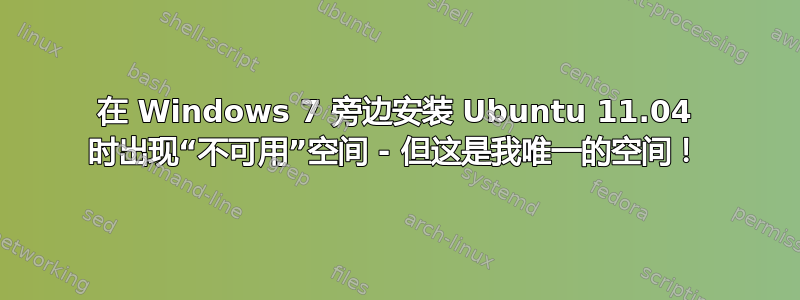
我正在尝试在我的笔记本电脑上安装 Ubuntu 以实现与 Windows 7 的双启动。
我有一块 320GB 的硬盘,其详细情况如下:
sda1 (fat16) 41.1 MB (not sure what this one is for)
sda2 (ntfs) 104.9 MB (not sure what this one is for either)
sda3 (ntfs) 64.4 GB (Windows 7 is installed here)
sda4 (ntfs) 220.0 GB (Separate partition where I keep photos, music, etc...)
free space 35.5 GB ("unusable" ???)
我原本打算在这 35.5 GB 的空间上安装 Ubuntu,但尝试安装时系统提示空间“不可用”。系统不允许我格式化或执行任何其他操作。
我能做些什么?
答案1
可能有四个主分区。
要纠正这个问题,您需要删除一个分区,用扩展分区替换它,然后使用该扩展分区内的逻辑分区将 4 个以上的分区放到驱动器上。


