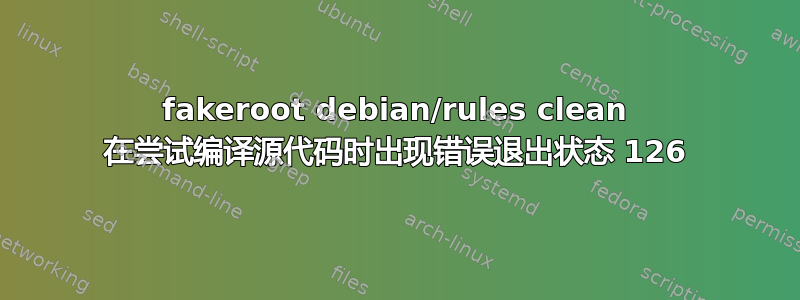
使用找到的说明这里,我一直在尝试使用 debhelper 从 python 文件创建源代码。我已到达最后一步,您必须输入:
$ debuild -us -uc
但是,当我输入此命令时,我得到输出:
/usr/bin/fakeroot: debian/rules: /usr/bin/make: bad interpreter: No such file or directory
dpkg-buildpackage: error: fakeroot debian/rules clean gave error exit status 126
我怎样才能让它正确编译?
编辑:这是我的 debian/rules 文件的内容:
#!/usr/bin/make -f
%:
dh $@
答案1
尝试重新安装make包
if dpkg -l | grep -q '^ii\s\+make\s'; then
sudo apt-get --reinstall install make
else
sudo apt-get install make
fi
答案2
如果您有 /usr/bin/make,则说明您的 debian/rules 上有拼写错误,也许您使用 Windows 编辑器对其进行了编辑,并使用 Windows 回车符保存了该文件?
尝试:
dos2unix debian/rules
答案3
当我在以 noexec 方式挂载的文件系统上进行构建时,遇到了这个问题。
要从 shell 进行测试:
( echo '#!/bin/sh' ; echo echo You can run executables on this fs ) > t.sh
chmod +x t.sh
./t.sh
如果您没有收到权限被拒绝错误,那么这不是您的问题。如果收到,那么您要么需要重新挂载没有 noexec 选项的 fs,要么在其他地方完成您的工作。


