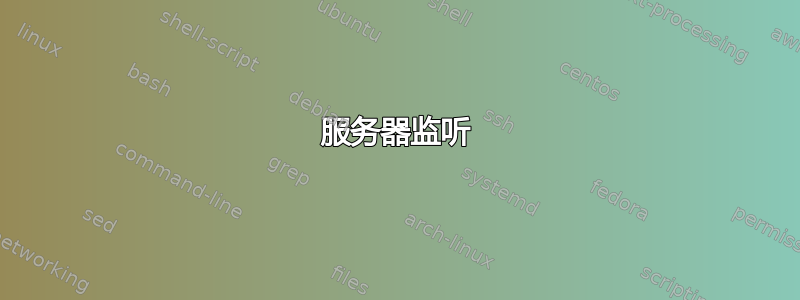
我试图在我的 Ubuntu 11.04 中创建一个 VNC 服务器,这样即使系统重启,我也可以登录。因此,我尝试了以下操作,但从 vncviewer 无法连接。
服务器监听
安装
$ sudo -s # apt-get install vnc4server xinetd安全
# vncpasswd /root/.vncpasswd Password: Verify:即服务
# vim /etc/xinetd.d/Xvnc service Xvnc { type = UNLISTED disable = no socket_type = stream protocol = tcp wait = yes user = root server = /usr/bin/Xvnc server_args = -inetd :1 -query localhost -geometry 1024x768 -depth 16 -once -fp /usr/share/X11/fonts/misc -DisconnectClients=0 -NeverShared passwordFile=/root/.vncpasswd port = 5901 }启动服务
# service xinetd stop # service xinetd start
客户尝试
$ vncviewer 192.168.1.125:1
TigerVNC Viewer for X version 1.0.90 - built May 10 2011 10:04:22
Copyright (C) 2002-2005 RealVNC Ltd.
Copyright (C) 2000-2006 TightVNC Group
Copyright (C) 2004-2009 Peter Astrand for Cendio AB
See http://www.tigervnc.org for information on TigerVNC.
Wed Sep 7 10:08:20 2011
CConn: connected to host 192.168.1.125 port 5901
main: read: Connection reset by peer (104)
答案1
您可能想尝试 x11vnc - 一种非常强大且相对易于使用的解决方案。
请参见我之前的回答有关更多信息,请参阅类似主题。该答案还指出了在登录时将 x11vnc 设置为服务的多种不同方法。我已将其用于我自己的个人服务器,并且它完全可靠。
答案2
我希望你已经安装了 vnc-server 和 xinetd,只需要执行以下操作
iptables –I INPUT -p tcp --dport 5900 -j ACCEPT
chkconfig vncserver on
server vncserver restart
如果可以的话,请重新启动然后在其他电脑上尝试。
reboot
如果您想访问外部,请确保您允许来自路由器端口 5900 和 VNC 服务器 IP 地址的流量。


