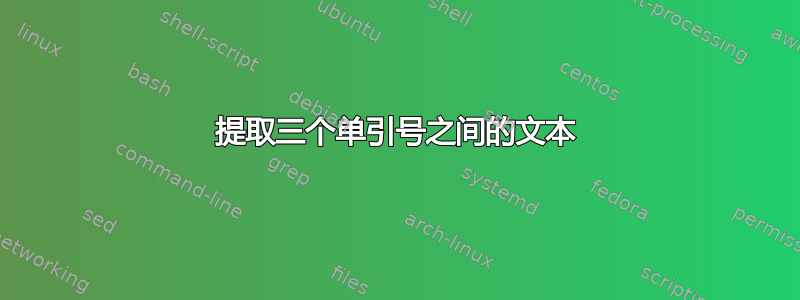
我的文件中有以下内容
description: '''
This rule forbids throwing string literals or interpolations. While
JavaScript (and CoffeeScript by extension) allow any expression to
be thrown, it is best to only throw <a
href="https://developer.mozilla.org
/en/JavaScript/Reference/Global_Objects/Error"> Error</a> objects,
because they contain valuable debugging information like the stack
trace. Because of JavaScript's dynamic nature, CoffeeLint cannot
ensure you are always throwing instances of <tt>Error</tt>. It will
only catch the simple but real case of throwing literal strings.
<pre>
<code># CoffeeLint will catch this:
throw "i made a boo boo"
# ... but not this:
throw getSomeString()
</code>
</pre>
This rule is enabled by default.
'''
以及该文件中的其他一些内容。
sed -n "/'''/,/'''/p" $1我通过($1文件在哪里)将这部分提取到我的 shell 脚本中。
这给了我一个变量,其内容作为一个衬垫
description: ''' This rule forbids throwing string literals or interpolations. While JavaScript (and CoffeeScript by extension) allow any expression to be thrown, it is best to only throw <a href="https://developer.mozilla.org /en/JavaScript/Reference/Global_Objects/Error"> Error</a> objects, because they contain valuable debugging information like the stack trace. Because of JavaScript's dynamic nature, CoffeeLint cannot ensure you are always throwing instances of <tt>Error</tt>. It will only catch the simple but real case of throwing literal strings. <pre> <code># CoffeeLint will catch this: throw "i made a boo boo" # ... but not this: throw getSomeString() </code> </pre> This rule is enabled by default. '''
我现在如何提取 之间的部分'''?
或者是否有更好的方法从多行文件中检索它?
我使用的是 Mac El Captain 10.11.2 和 GNU bash,版本 3.2.57(1)-release (x86_64-apple-darwin15)
答案1
perl -l -0777 -ne "print for /'''(.*?)'''/gs" file
将提取(并打印后跟换行符)每对 ''' 之间的部分。
请注意,perl在开始处理之前会占用内存中的整个文件,因此该解决方案可能不适合非常大的文件。
答案2
如果您有gawk或mawk可以使用,请尝试以下操作:
gawk -v "RS='''" 'FNR%2==0' file
'''这假设文件中没有其他-s。
说明:它将记录分隔符设置为三个单引号,如果记录号是偶数则打印。
不幸的是,它不适用于所有awk实现,因为多字符记录分隔符不是POSIX awk.
答案3
不像 awk 答案那么好,但因为你最初使用的是 sed
/'''/{
s/.*'''//
:1
N
/'''/!b1
s/'''.*//
p
}
d
或者按照格伦·杰克曼在评论中指出的更短(略有改变)
/'''/,//{
//!p
}
d
运行为
sed -f script file
输出
This rule forbids throwing string literals or interpolations. While
JavaScript (and CoffeeScript by extension) allow any expression to
be thrown, it is best to only throw <a
href="https://developer.mozilla.org
/en/JavaScript/Reference/Global_Objects/Error"> Error</a> objects,
because they contain valuable debugging information like the stack
trace. Because of JavaScript's dynamic nature, CoffeeLint cannot
ensure you are always throwing instances of <tt>Error</tt>. It will
only catch the simple but real case of throwing literal strings.
<pre>
<code># CoffeeLint will catch this:
throw "i made a boo boo"
# ... but not this:
throw getSomeString()
</code>
</pre>
This rule is enabled by default.


