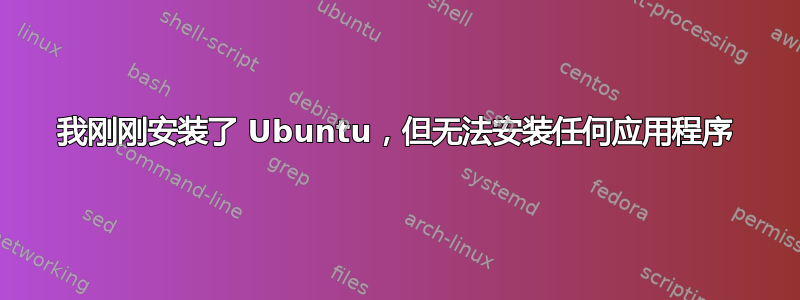
我刚刚将 Ubuntu 安装在我的笔记本电脑上,作为 Windows 驱动器的单独分区。一切顺利,所有更新都已安装。然后我进入软件中心,却无法安装它提供的任何应用程序
Package Dependencies cannot be resolved This error could be caused by
required additional software packages which are missing or not
installable. Furthermore there could be a conflict between software
packages which are not allowed to be installed at the same time.
但没有安装任何其他东西,我无法在软件中心安装任何应用程序。任何帮助都将不胜感激。我在谷歌上仔细搜索过,但找不到任何有用的方法。
答案1
您必须先运行存储库更新,然后才能安装任何东西。
要运行更新,请转到更新管理器,然后单击“检查更新”。
或者,在终端上输入sudo apt-get update


