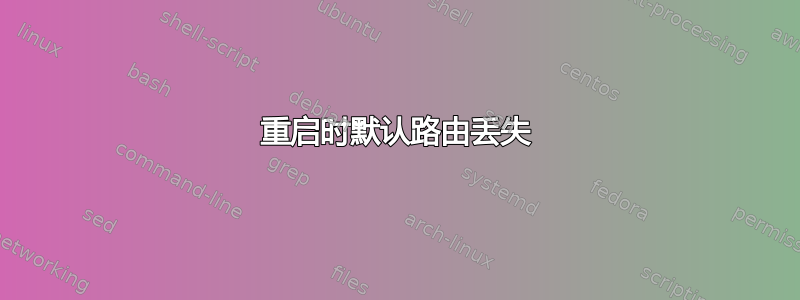
升级到 11.10 后,每次机器重新启动时,我的系统都会“忘记”到互联网的默认路由。它会“记住”到办公室的路由(在第二个 NIC 上)。在我的 /etc/network/interfaces 文件中,我将两个 NIC 配置为静态,并为每个 NIC 指定 IP、网络掩码和网关。但外部 NIC 的网关不再在启动时设置(尽管它在 11.04 中运行良好)。
我想知道这是否与我和其他人看到的“等待网络配置”问题有关。无论如何,我需要一个解决方案,或者至少是一个解决方法。
按照要求...路线-v(当然,在我手动添加了 eth1 默认网关之后——要想之前看到它,请想象一下缺少 eth1 网关行):
Kernel IP routing table
Destination Gateway Genmask Flags Metric Ref Use Iface
default 216.199.48.57.n 0.0.0.0 UG 0 0 0 eth1
default 192.168.42.1 0.0.0.0 UG 100 0 0 eth0
192.168.42.0 * 255.255.255.0 U 0 0 0 eth0
216.199.48.56 * 255.255.255.248 U 0 0 0 eth1
/etc/网络/接口:
# The loopback network interface
auto lo
iface lo inet loopback
# Office network
auto eth0
iface eth0 inet static
address 192.168.42.4
netmask 255.255.255.0
gateway 192.168.42.1
# Internet
auto eth1
iface eth1 inet static
address 216.199.48.58
netmask 255.255.255.248
gateway 216.199.48.57
答案1
根据定义,“默认”是一个唯一实体。“gateway”语句设置默认网关,因此在文件内必须是唯一的。此场景要求您设置到专用网络的静态路由。将 eth0 网关行替换为up route add -net 192.168.0.0 netmask 255.255.0.0 gw 192.168.42.1。
# Office network
auto eth0
iface eth0 inet static
address 192.168.42.4
netmask 255.255.255.0
up route add -net 192.168.0.0 netmask 255.255.0.0 gw 192.168.42.1


