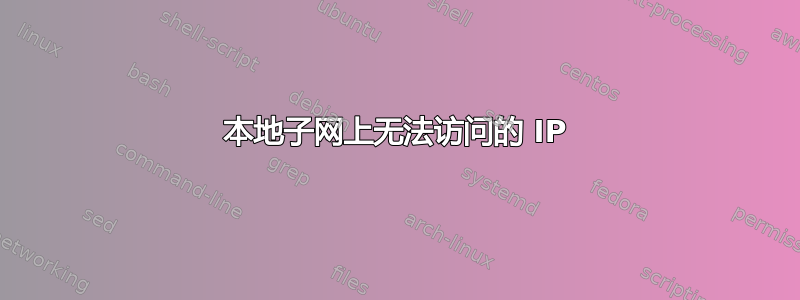
我有一台位于 192.168.2.101 的网络打印机,我可以通过网络上的其他机器顺利访问它(ping 并访问打印机 Web 服务器)。出于某种原因,我无法从我的 Ubuntu 机器访问打印机——ping 返回主机不可访问。
我正在运行 Ubuntu 11.04
是否配置
eth1 Link encap:Ethernet HWaddr 38:59:f9:c4:52:a9
inet addr:192.168.2.11 Bcast:192.168.2.255 Mask:255.255.255.0
inet6 addr: fe80::3a59:f9ff:fec4:52a9/64 Scope:Link
UP BROADCAST RUNNING MULTICAST MTU:1500 Metric:1
RX packets:167828 errors:0 dropped:0 overruns:0 frame:2000398
TX packets:116132 errors:16 dropped:0 overruns:0 carrier:0
collisions:0 txqueuelen:1000
RX bytes:213283954 (213.2 MB) TX bytes:15552076 (15.5 MB)
Interrupt:16编辑于 2011 年 10 月 20 日
我已将请求的诊断添加到下方。这里有任何提示吗?
ip 路由显示
$ ip route show
192.168.2.0/24 dev eth1 proto kernel scope link src 192.168.2.11 metric 2
169.254.0.0/16 dev eth1 scope link metric 1000
default via 192.168.2.1 dev eth1 proto static
路由追踪
$ ip route show
192.168.2.0/24 dev eth1 proto kernel scope link src 192.168.2.11 metric 2
169.254.0.0/16 dev eth1 scope link metric 1000
default via 192.168.2.1 dev eth1 proto static
网络状态
$ netstat -rn
Kernel IP routing table
Destination Gateway Genmask Flags MSS Window irtt Iface
192.168.2.0 0.0.0.0 255.255.255.0 U 0 0 0 eth1
169.254.0.0 0.0.0.0 255.255.0.0 U 0 0 0 eth1
0.0.0.0 192.168.2.1 0.0.0.0 UG 0 0 0 eth1编辑于 2011 年 11 月 2 日
经过进一步挖掘后,我们发现这可能是 MAC 地址转换的问题。
arp 产量
$ arp
Address HWtype HWaddress Flags Mask Iface
192.168.2.101 (incomplete) eth1
192.168.2.1 ether 00:17:3f:90:cd:93 C eth1
我尝试根据这篇文章添加静态条目网络启动时添加静态 ARP 条目,但结果是一样的。
有什么想法吗?
答案1
输出netstat -rn应该显示类似以下内容的内容:
$ netstat -rn
Kernel IP routing table
Destination Gateway Genmask Flags MSS Window irtt Iface
0.0.0.0 192.168.100.1 0.0.0.0 UG 0 0 0 eth0
169.254.0.0 0.0.0.0 255.255.0.0 U 0 0 0 eth0
192.168.100.0 0.0.0.0 255.255.255.0 U 0 0 0 eth0
您应该拥有所有 3 条线路 - 默认路由、链接本地路由和本地子网路由。
答案2
我今天也遇到了同样的问题。检查你的 Ubuntu 机器和打印机的 mac 地址,它们有相同的 mac 地址,因此更改你的 Ubuntu mac 地址即可解决此问题。


