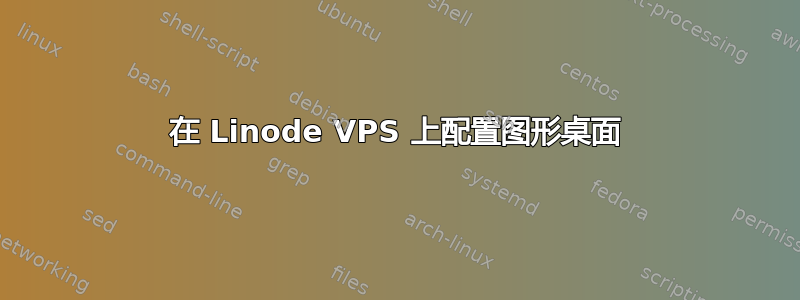
我正在尝试使用 Linode VPS 作为我的 Rails 项目的开发箱,因此我想设置一个 GUI 环境来运行一些基本程序,例如用于调试的 Google Chrome。
有一个关于安装 VPC 和 Gnome 的非常好的教程这里,我一直密切关注着它。一切似乎都运行正常,但是当我尝试从 VNC 客户端登录时,我收到一条消息:
Failed to load session 'ubuntu.'
这是默认的灰色屏幕,伴随注销按钮和黑色 X。
我认为问题出在我的.vnc/startup文件上,但我不知道从哪里开始排除故障。我尝试从 Windows 和本地 Ubuntu 机器上的不同客户端登录。我还尝试从头开始重建 VPS,得到了相同的结果。
有什么建议么?
编辑:我检查了会话日志文件,以下是报告的错误。我认为字体错误不是什么大问题,但安全策略错误似乎是个问题。
Xvnc Free Edition 4.1.1 - built Sep 7 2011 11:26:15
Copyright (C) 2002-2005 RealVNC Ltd.
See http://www.realvnc.com for information on VNC.
Underlying X server release 40300000, The XFree86 Project, Inc
Sat Nov 12 04:54:40 2011
vncext: VNC extension running!
vncext: Listening for VNC connections on port 5901
vncext: created VNC server for screen 0
error opening security policy file /etc/X11/xserver/SecurityPolicy
Could not init font path element /usr/X11R6/lib/X11/fonts/Type1/, removing from list!
Could not init font path element /usr/X11R6/lib/X11/fonts/Speedo/, removing from list!
Could not init font path element /usr/X11R6/lib/X11/fonts/misc/, removing from list!
Could not init font path element /usr/X11R6/lib/X11/fonts/75dpi/, removing from list!
Could not init font path element /usr/X11R6/lib/X11/fonts/100dpi/, removing from list!
Could not init font path element /usr/share/fonts/X11/Type1/, removing from list!
Could not init font path element /usr/share/fonts/X11/75dpi/, removing from list!
Could not init font path element /usr/share/fonts/X11/100dpi/, removing from list!
答案1
在 ~/.vnc/xstartup 文件中添加一些参数来启动 gnome-session
gnome-session --session=gnome-classic &
或者
exec gnome-session --session=gnome-classic &
答案2
您也可以通过 ssh 使用 X 转发从该系统启动 chrome。
ssh -X然后启动chromium-browser


