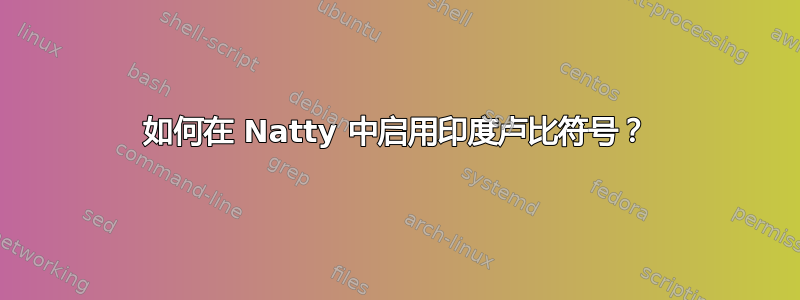
新的印度卢比符号 Unicode 20B9 据说是在 Ubuntu 10.10 Maverick 中引入的。它已经是 Ubuntu 11.10 Oneiric 中英语(印度)(en_IN)语言环境的默认货币符号。然而,在 Natty 中,GNOME 区域格式窗口中显示的默认货币符号仍然是较旧的通用卢比符号 Rs,Unicode 20A8。在字符映射中,我发现 Natty 中没有定义 Unicode 20B9,即使使用最新版本的 Ubuntu 字体也是如此。如果没有这个定义,无论使用哪种字体,该符号似乎都不可用。有什么方法可以启用新符号吗?
答案1
作为一名印度人,我很自豪地分享这一点
1) First of all Download ttf fonts for Indian Rupee Symbol.
Link to Download :- http://hiteshjoshi.com/downloads/Fonts.zip
2) Extract Fonts.zip. Using GUI or from Command. If You want to unzip file using command in Linux then unzip is the command (i.e. unzil Fonts.zip)
3) In Fedora and Ubuntu Double Click on .ttf File. You will get a Option in Right Down Side “Install Font.” Click on Install Font for all three .ttf Files one by one and That’s It. You are done.Below is the screen shot for the same.
Installing Fonts in Linux Using Font Viewer
4) To Test that Fonts for Indian Rupee Symbol is installed or not We will use Open Office. Lets Use OpenOffice Writer to test it.
5) Click on Application -> Click on Office -> Click on OpenOffice.org Writer.
6) Right now Indian Rupee Symbol can only be written in Three Fonts Which You have installed from Fonts.zip
You can use Verdana, Times New Roman and Arial to Type Indian Rupee Symbol On Linux. Below is the screen shot.
Selecting Fonts for Indian Rupee from OpenOffice Writer
7) Now Press a (~) key exact above TAB key without bracket. You dont’t have to combine ~ key with any key combination like CTRL ALT SHIFT. Nothing Just Press the ~ key and you will able to see a Indian Rupee Symbol into OpenOffice Writer. Below is the image for ~ key on Keyboard.
Note :- Still I have not test this fonts into RHEL and Ubuntu but it should work. Because I don’t use Ubuntu as much so guys if you are having any problems or doubts let me know with your errors and doubts.
感谢 Hitesh Joshi 博客和 Layman Linux。
http://www.tejasbarot.com/2010/08/03/installing-new-indian-rupee-symbol-in-linux-fedora-rhel-ubuntu/
这是链接,它有非常详细的解释和截图。


