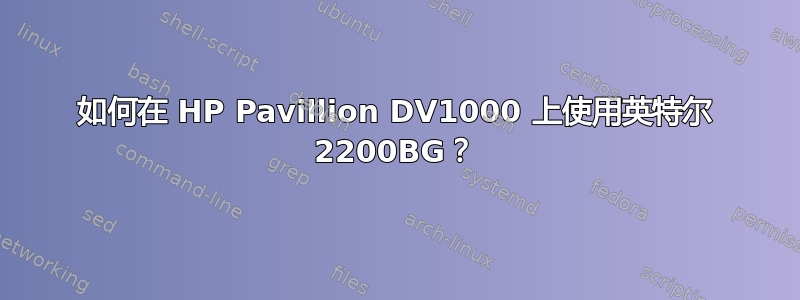
我有一台 HP Pavillion DV1000,无法在任何发行版上使用无线功能。我是 Linux 的新用户,需要一份指南来指导我。你知道吗?
答案1
我的华硕笔记本电脑内置有 2200BG。我无需做任何事情即可使其工作。
尝试加载模块
sudo modprobe ipw2200
但在此之前,看看这是否已经发生了:
lsmod | grep ipw2200
dmesg 是另一种诊断方法:
dmesg | grep 2200
[ 17.054310] ipw2200: Intel(R) PRO/Wireless 2200/2915 Network Driver, 1.2.2kmprq
[ 17.054314] ipw2200: Copyright(c) 2003-2006 Intel Corporation
[ 17.054403] ipw2200 0000:02:04.0: PCI INT A -> Link[LNKC] -> GSI 4 (level, low) -> IRQ 4
[ 17.054480] ipw2200: Detected Intel PRO/Wireless 2200BG Network Connection
[ 17.054521] ipw2200 0000:02:04.0: firmware: requesting ipw2200-bss.fw
[ 17.662676] ipw2200: Detected geography ZZM (11 802.11bg channels, 0 802.11a channels)
和 lspci,获取插槽信息:
lspci | grep -i wireless
02:04.0 Network controller: Intel Corporation PRO/Wireless 2200BG [Calexico2] Network Connection (rev 05)
然后,例如:
lspci -vv -s 02:04.0


