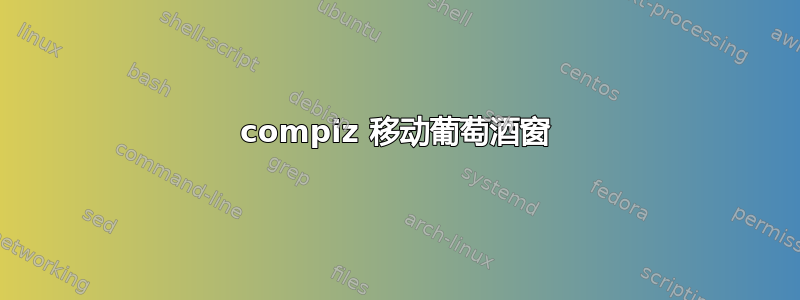
自 Ubuntu 11.10 起,compiz 没有正确定位 wine 菜单,而是将其移动到屏幕的右上角。
截图1:http://media.cdn.ubuntu-de.org/forum/attachments/3900002/Bildschirmfoto.png
截图2:http://media.cdn.ubuntu-de.org/forum/attachments/3900002/Bildschirmfoto2.png
有人知道如何解决吗?
答案1
我找到了解决这种恼人行为的方法。
你必须安装 compizconfig-settings-manager
打开后进入“窗口装饰”,点击“命令”中的“将设置重置为默认值”。
新的命令应该是:/usr/bin/compiz-decorator
此后,每个新窗口都会打开


