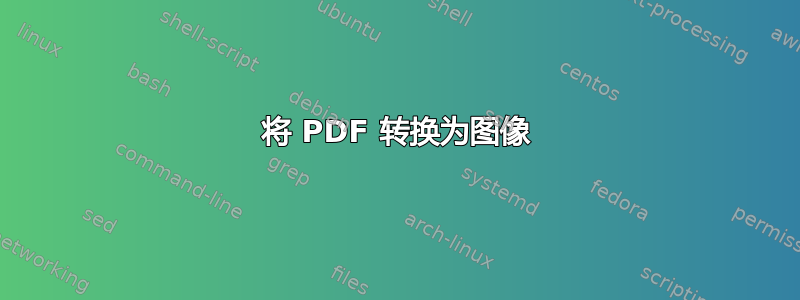
我正在尝试将 PDF 文件(一本书)转换为图像。
当我使用转变像这样
convert book.pdf book.jpg
或者像这样
convert book.pdf book.png
然后我收到这个警告
Warning: Short look-up table in the Indexed color space was padded with 0's
每页。
是否有其他工具可以用来转换以获取一堆图像,或者有人可以向我展示一种解决这个问题的不同方法吗?
答案1
一个不同的方法是使用 GhostScript:
gs -dNOPAUSE -dBATCH -sDEVICE=jpeg -r96 -sOutputFile='page-%00d.jpg' input.pdf
-r96所需 dpi 分辨率在哪里
输出是多个 JPEG 图像。
如果你愿意,你也可以生成透明的 PNG:
gs -dNOPAUSE -dBATCH -sDEVICE=pngalpha -r96 -sOutputFile='page-%00d.png' input.pdf
答案2
convert -geometry 1600x1600 -density 200x200 -quality 100 file.pdf file.jpg
转换为 jpg 时,可以使用 -quality 选项。“最佳”质量是 -quality 100。
There is a much simpler way to split multipage pdfs into a jpg:
convert -quality 100 -density 600x600 multipage.pdf single%d.jpg
The -density option defines the quality the pdf is rendered before the convert > here 600dpi. For high quality prints you can increase that number.
The %d just before the jpg suffix is for automatic numbering of the output pages 0,1,2...
The -quality option defines the compression quality of the output jpg (0 min ... 100 max)
The .jpg suffix defines the output format. You could use .png/.jpg/.pdf


