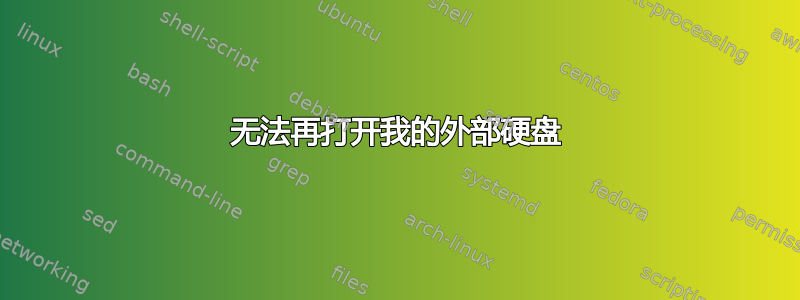
我用它来备份两台笔记本电脑:一台运行 Xubuntu 11.10 并带有 Qimo 会话的 IBM ThinkPad,以及一台运行 Ubuntu 11.10 的 LG R200。
我之前曾多次使用 Deja Dup 将两台计算机备份到 Seagate 硬盘上的不同文件夹中。有一次,我直接从 R200 将一些文件复制到 Seagate 上的另一个文件夹中,而没有使用 Deja Dup。
我正在再次复制其中一些文件,然后收到一条错误消息,提示某个文件有问题,Seagate 硬盘被阻止。我尝试使用 Deja Dup 进行常规备份,并收到类似的错误消息。当我尝试备份 ThinkPad 时也收到同样的错误消息。
我怎样才能让我的 Seagate 2TB 扩展硬盘再次工作?
错误信息如下或类似:
Error mounting: mount exited with exit code 13: $MFTMirr does not match $MFT (record 0).
Failed to mount '/dev/sdb1': Input/output error
NTFS is either inconsistent, or there is a hardware fault, or it's a
SoftRAID/FakeRAID hardware. In the first case run chkdsk /f on Windows
then reboot into Windows twice. The usage of the /f parameter is very
important! If the device is a SoftRAID/FakeRAID then first activate
it and mount a different device under the /dev/mapper/ directory, (e.g.
/dev/mapper/nvidia_eahaabcc1). Please see the 'dmraid' documentation
for more details.
答案1
我最近也遇到过这种情况。对我来说ntfsfix有用。
首先,打开终端并安装 ntfsprogs
sudo apt-get install ntfsprogs
然后使用以下命令检查并修复 NTFS 驱动器:
sudo ntfsfix /dev/sdb1
其中 /dev/sdb1 是您的驱动器的位置。


