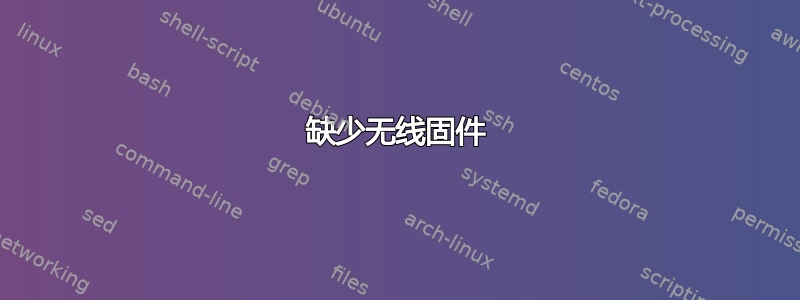
我刚刚在我的 hp Pavilion dv5000 上安装了 Ubuntu 10.10。
它似乎无法识别无线网络,并且显示无线网络设备尚未准备好(缺少固件)。
有没有什么更新可以下载?我真的很想解决这个问题。
输出自sudo lshw -class network:
~$ sudo lshw -class network
*-network:0
description: Network controller
product: BCM4318 [AirForce One 54g] 802.11g Wireless LAN Controller
vendor: Broadcom Corporation physical id: 2
bus info: pci@0000:06:02.0
version: 02
width: 32 bits
clock: 33MHz
capabilities: bus_master
configuration: driver=b43-pci-bridge latency=64
resources: irq:21 memory:c0200000-c0201fff
*-network:1
description: Ethernet interface
product: RTL-8139/8139C/8139C+
vendor: Realtek Semiconductor Co., Ltd.
physical id: 6
bus info: pci@0000:06:06.0
logical name: eth0
version: 10
serial: 00:16:d4:04:8c:cf
size: 100Mbit/s
capacity: 100Mbit/s
width: 32 bits
clock: 33MHz
capabilities: pm bus_master cap_list ethernet physical tp mii 10bt 10bt-fd 100bt 100bt-fd autonegotiation
configuration: autonegotiation=on broadcast=yes driver=8139too driverversion=0.9.28 duplex=full ip=192.168.1.108 latency=128 link=yes maxlatency=64 mingnt=32 multicast=yes port=MII speed=100Mbit/s
resources: irq:22
ioport:a000(size=256)
memory:c0202000-c02020ff
*-network DISABLED
description: Wireless interface
physical id: 3
logical name: wlan0


