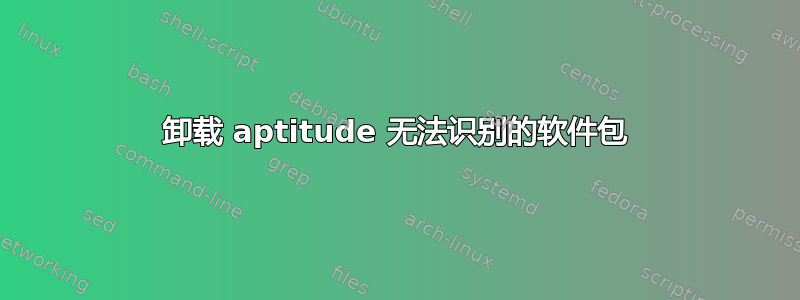
前段时间,我在我的系统上安装了 qtikz,但我不记得是通过 dpkg -i --force-architecture 还是直接从源代码安装(可能是通过 checkinstall)。简而言之,它不起作用,我想用 ubuntu precise 的 qtikz 64 位版本替换它(我使用的是 ubuntu natty)。所以我下载了软件包并执行以下操作:
sudo gdebi qtikz_0.10-1_amd64.deb
显示错误信息:
dpkg: error processing qtikz_0.10-1_amd64.deb (--install):
qtikz: 0.10-1 (Multi-Arch: no) is not co-installable with qtikz:i386 0.10-1 (Multi-Arch: no) which is currently installed
Errors were encountered while processing:
qtikz_0.10-1_amd64.deb
然后我尝试通过 aptitude 清除旧的 qtikz:,sudo aptitude purge qtikz这给了我:No packages will be installed, upgraded, or removed.与 类似的结果dpkg -r qtikz。
aptitude search qtikz没有结果。
并通过apt-get我得到:
sudo apt-get purge qtikz
Reading package lists... Done
Building dependency tree
Reading state information... Done
Virtual packages like 'qtikz' can't be removed
locate qtikz结果是
/usr/bin/qtikz
/usr/lib/mime/packages/qtikz
/usr/share/qtikz
/usr/share/applications/qtikz.desktop
/usr/share/doc/qtikz
/usr/share/doc/qtikz/changelog.Debian.gz
/usr/share/doc/qtikz/changelog.gz
/usr/share/doc/qtikz/copyright
/usr/share/kde4/apps/ktikz/locale/qtikz_de.qm
/usr/share/kde4/apps/ktikz/locale/qtikz_es.qm
/usr/share/kde4/apps/ktikz/locale/qtikz_fr.qm
/usr/share/man/man1/qtikz.1.gz
/usr/share/menu/qtikz
/usr/share/mime/packages/qtikz.xml
/usr/share/pixmaps/qtikz16.xpm
/usr/share/pixmaps/qtikz32.xpm
/usr/share/qtikz/documentation
/usr/share/qtikz/locale
/usr/share/qtikz/qtikz-128.png
/usr/share/qtikz/templates
/usr/share/qtikz/documentation/qtikz.qch
/usr/share/qtikz/documentation/qtikz.qhc
/usr/share/qtikz/locale/qtikz_de.qm
/usr/share/qtikz/locale/qtikz_es.qm
/usr/share/qtikz/locale/qtikz_fr.qm
/usr/share/qtikz/templates/beamer-example-template.pgs
/usr/share/qtikz/templates/template_example.pgs
/usr/share/qtikz/templates/template_example2.pgs
/var/lib/dpkg/info/qtikz.list
/var/lib/dpkg/info/qtikz.md5sums
/var/lib/dpkg/info/qtikz.postinst
/var/lib/dpkg/info/qtikz.postrm
那么有什么想法,如何安全删除这个包?
答案1
删除 i386 软件包时需要指定体系结构。即通过执行 来删除它sudo dpkg -r qtikz:i386。
答案2
您可以尝试直接使用 dpkg:
dpkg -P qtikz
它有效吗?


