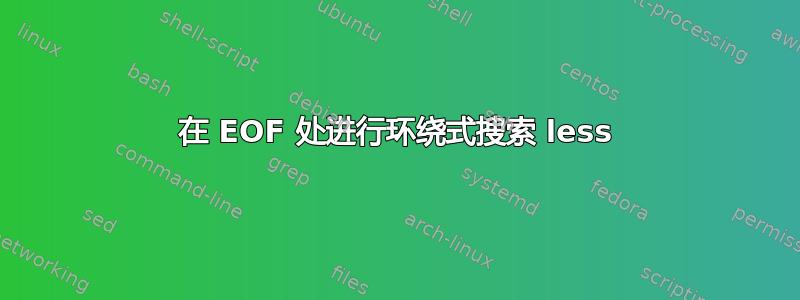
是否可以在较少的搜索中启用“环绕”?这意味着:如果已找到最后一次出现的模式,则按n将在文件开头再次开始搜索(因此您不必按g然后按n)。
答案1
是的,自发布以来就有可能v568。
自从这个补丁(全面披露:我写的),搜索修饰符^W可以在当前文件中进行环绕搜索。在出现搜索提示时按 CTRL-W 即可使用它。来自联机帮助页:
/pattern
(...)
^W WRAP around the current file. That is, if the search
reaches the end of the current file without finding a
match, the search continues from the first line of the
current file up to the line where it started.
使其成为默认行为的一种方法是通过命令部分在您的配置文件中(可能位于~/.lesskey,请参阅了解man lesskey详细信息):
#command
/ forw-search ^W
? back-search ^W
答案2
可能不是:手册页less没有提到换行,搜索功能的描述也没有暗示这是可能的。
答案3
作为解决方法,您可以重新定义向前/向后搜索键映射以跳转到文件的开头/结尾,然后进行搜索。
将这些添加到$HOME/.lesskey文件中:
#command
\eB back-search
\eF forw-search
/ noaction gg\eF
? noaction G\eB
用 编译它lesskey。
请man lesskey参阅默认键映射和操作。
在 530 版本中测试。


