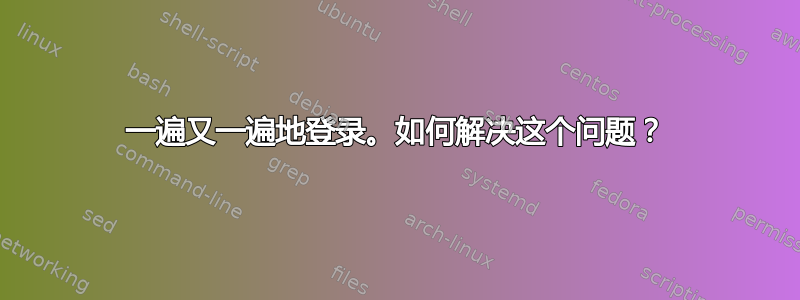
好吧,我搞砸了。我安装了 ubuntu 11.10,awesome wm然后安装了已删除 unity,为了有后备,我还安装了gnome-session-fallback。
我正在胡闹,做了以下事情,因为很棒的维基告诉我:
gconftool-2 --type bool --set /apps/nautilus/preferences/show_desktop False
# Still disable the buggy Nautilus desktop thing
gconftool-2 --type string --set /desktop/gnome/session/required_components/windowmanager awesome
# sets awesome as wm
现在问题来了:我可以正常启动,然后进入登录窗口(的窗口gnome-session-fallback)。我输入用户名,选择首选窗口管理器(awesome在我的情况下)并输入密码。它接受这些,但然后按住一秒钟,再次打开登录窗口,实际上阻止我实际登录。
我也尝试过gconftool-2 --unset(从tty)这些设置,但是也没有用。
我该怎么做才能将gconftool-2设置恢复为可以正常工作的设置?我尝试了apt-get purging gnome-session-fallback和lightdm,然后再次安装它们,但没有效果。
答案1
尝试这些(重新安装 gnome-session-fallback 之后):
gconftool-2 --type bool --set /apps/nautilus/preferences/show_desktop True
gconftool-2 --type string --set /desktop/gnome/session/required_components/windowmanager /usr/bin/metacity


