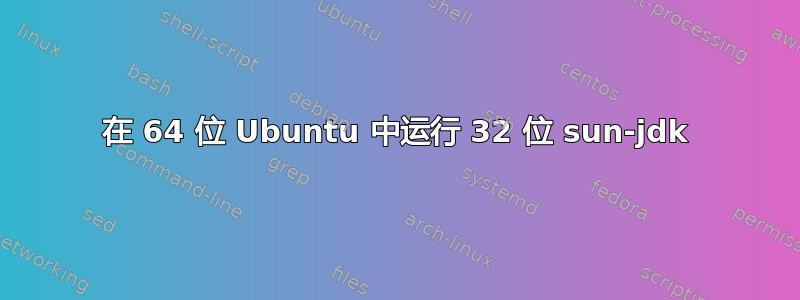
我需要在我的 64 位 ubuntu 上运行 32 位 sun-jdk。我下载了 JDK,运行时出现
java.lang.UnsatisfiedLinkError: /opt/java/32/jdk1.6.0_31/jre/lib/i386/xawt/libmawt.so: libXtst.so.6: cannot open shared object file: No such file or directory
at java.lang.ClassLoader$NativeLibrary.load(Native Method)
at java.lang.ClassLoader.loadLibrary0(ClassLoader.java:1807)
at java.lang.ClassLoader.loadLibrary(ClassLoader.java:1703)
at java.lang.Runtime.load0(Runtime.java:770)
at java.lang.System.load(System.java:1003)
at java.lang.ClassLoader$NativeLibrary.load(Native Method)
at java.lang.ClassLoader.loadLibrary0(ClassLoader.java:1807)
at java.lang.ClassLoader.loadLibrary(ClassLoader.java:1724)
at java.lang.Runtime.loadLibrary0(Runtime.java:823)
at java.lang.System.loadLibrary(System.java:1028)
at sun.security.action.LoadLibraryAction.run(LoadLibraryAction.java:50)
at java.security.AccessController.doPrivileged(Native Method)
at sun.awt.NativeLibLoader.loadLibraries(NativeLibLoader.java:38)
at sun.awt.DebugHelper.<clinit>(DebugHelper.java:29)
at java.awt.Component.<clinit>(Component.java:566)
at com.mucommander.Launcher.main(Launcher.java:466)
Exception in thread "main" java.lang.NullPointerException
at com.mucommander.text.Translator.get(Translator.java:258)
at com.mucommander.Launcher.main(Launcher.java:612)
我安装了 libXtst6 和 libext6:i386,但无济于事。
有任何想法吗?
答案1
我遇到了类似的问题,缺少 libxtst.so。我通过在终端中运行以下命令解决了该问题:
sudo apt-get install libxtst6:i386
希望能帮助到你!
答案2
还
sudo apt-get install libxi6
完整命令为:
sudo apt-get install libxi6 libxtst6 libxrender1
答案3
您是否尝试过安装ia32-库?我是一名 Java-Android 开发人员,当我在 64 位 Ubuntu 上全新安装 android-sdk(32 位)时,我需要安装它。
我在 Ubuntu 12.04 上尝试过这个,现在在 12.10 上也试过了。
答案4
您下载的二进制文件依赖于与您安装的库不同的库。
如果你只是需要AJava 安装,而不是太阳Java 安装,请sudo apt-get openjdk-6-jdk改为执行。


