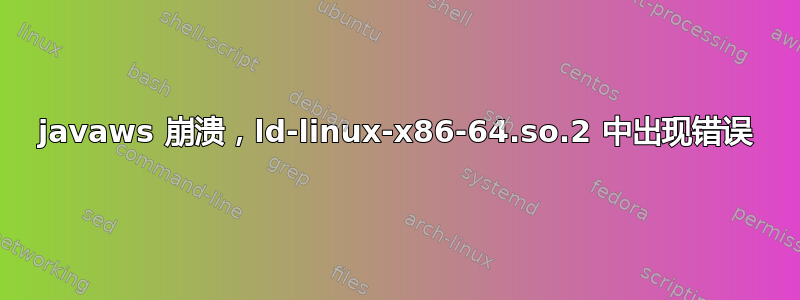
我正在运行 Ubuntu 11.10 64 位客户端作为 Dom0 和 Xen。我无法启动和运行 Java。Java 本身似乎运行良好,但是我遇到了奇怪的错误,例如当我启动 javaws 时。我尝试了不同的版本,但总是得到相同的错误。
我尝试了 openjdk 1.6 和 1.7 以及 sunjava6 和 7。我总是在同一个库中收到错误
所有其他应用程序都运行良好,因此看来 ld-linux-x86-64.so.2 运行良好。
有什么提示可能出了什么问题吗?
Ubuntu01:~$ javaws
#
# A fatal error has been detected by the Java Runtime Environment:
#
# SIGILL (0x4) at pc=0x00007f4e74c5ad10, pid=7974, tid=139974945277696
#
# JRE version: 6.0_23-b23
# Java VM: OpenJDK 64-Bit Server VM (20.0-b11 mixed mode linux-amd64 compressedoops)
# Derivative: IcedTea6 1.11pre
# Distribution: Ubuntu 11.10, package 6b23~pre11-0ubuntu1.11.10.2
# Problematic frame:
# C [ld-linux-x86-64.so.2+0x14d10] _dl_make_stack_executable+0x2b70
#
# An error report file with more information is saved as:
# /home/r/hs_err_pid7974.log
#
# If you would like to submit a bug report, please include
# instructions how to reproduce the bug and visit:
# https://bugs.launchpad.net/ubuntu/+source/openjdk-6/
# The crash happened outside the Java Virtual Machine in native code.
# See problematic frame for where to report the bug.
#
Aborted
答案1
好的,经过几次尝试,我可以自己修复这个问题。对我有用的是通过 dpkg 卸载所有 openjava6 和依赖项。这让我没有了 javaws 和插件。所以我按照这里所述安装了 sunjava7 64 位 http://brunoreis.com/tech/intalling-java-ubuntu-natty/
现在我一切都正常了。


