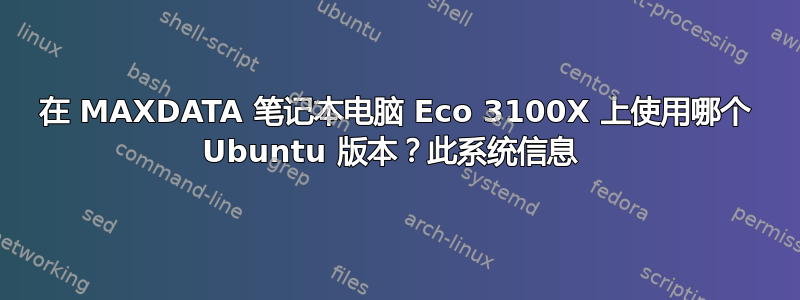
可能重复:
Ubuntu 运行于 256MB RAM
我是新的 ubuntu 用户,我刚刚在笔记本电脑上安装了 ubuntu 10.04,但运行速度非常慢...
所以我在这里问你一个问题:哪个 ubuntu 版本适合我的笔记本电脑 MAXDATA Eco 3100x。
屏幕有时会冻结,我安装了 lubuntu 和 xubuntu 扩展,问题仍然存在。也许是视频驱动程序未按要求配置,我在使用 Windows XP 时也遇到过同样的问题,但我安装了它的 vga 视频驱动程序后就没问题了。但在 Ubuntu 上我无法安装此驱动程序,该怎么办?
我的笔记本电脑系统信息是:
SYSTEM INFORMATION
Running Ubuntu Linux, the Ubuntu 10.04 (lucid) release.
GNOME: 2.30.2 (Ubuntu 2010-06-25)
Kernel version: 2.6.32-40-generic (#87-Ubuntu SMP Mon Mar 5 20:26:31 UTC 2012)
GCC: 4.4.3 (i486-linux-gnu)
Xorg: unknown (25 February 2012 06:59:39AM) (25 February 2012 06:59:39AM)
Hostname: lotus-laptop
Uptime: 0 days 1 h 6 min
CPU INFORMATION
GenuineIntel, Intel(R) Pentium(R) 4 CPU 2.40GHz
Number of CPUs: 1
CPU clock currently at 2390.561 MHz with 512 KB cache
Numbering: family(15) model(2) stepping(7)
Bogomips: 4781.12
Flags: fpu vme de pse tsc msr pae mce cx8 mtrr pge mca cmov pat pse36 clflush dts acpi mmx fxsr sse sse2 ss ht tm pbe up pebs bts cid
MEMORY INFORMATION
Total memory: 228 MB
Total swap: 455 MB
STORAGE INFORMATION
SCSI device - scsi0
Vendor: ATA
Model: IBM-DJSA-210
SCSI device - scsi1
Vendor: TOSHIBA
Model: DVD-ROM SD-C2502
HARDWARE INFORMATION
MOTHERBOARD
Host bridge
Silicon Integrated Systems [SiS] 650/M650 Host (rev 11)
PCI bridge(s)
Silicon Integrated Systems [SiS] Virtual PCI-to-PCI bridge (AGP)
Silicon Integrated Systems [SiS] Virtual PCI-to-PCI bridge (AGP)
USB controller(s)
Silicon Integrated Systems [SiS] USB 1.1 Controller (rev 0f) (prog-if 10)
Silicon Integrated Systems [SiS] USB 1.1 Controller (rev 0f) (prog-if 10)
Silicon Integrated Systems [SiS] USB 1.1 Controller (rev 0f) (prog-if 10)
Silicon Integrated Systems [SiS] USB 2.0 Controller (prog-if 20)
Silicon Integrated Systems [SiS] USB 1.1 Controller (rev 0f) (prog-if 10)
Silicon Integrated Systems [SiS] USB 1.1 Controller (rev 0f) (prog-if 10)
Silicon Integrated Systems [SiS] USB 1.1 Controller (rev 0f) (prog-if 10)
Silicon Integrated Systems [SiS] USB 2.0 Controller (prog-if 20)
ISA bridge
Silicon Integrated Systems [SiS] SiS962 [MuTIOL Media IO] (rev 04)
IDE interface
Silicon Integrated Systems [SiS] 5513 [IDE] (prog-if 80 [Master])
Subsystem: Silicon Integrated Systems [SiS] 5513 [IDE]
GRAPHIC CARD
VGA controller
Silicon Integrated Systems [SiS] 65x/M650/740 PCI/AGP VGA Display Adapter
Subsystem: Uniwill Computer Corp Device 5103
SOUND CARD
Multimedia controller
Silicon Integrated Systems [SiS] AC'97 Sound Controller (rev a0)
Subsystem: Uniwill Computer Corp Device 5203
NETWORK
Ethernet controller
Silicon Integrated Systems [SiS] SiS900 PCI Fast Ethernet (rev 91)
Subsystem: Uniwill Computer Corp Device 5002
Modem
Silicon Integrated Systems [SiS] AC'97 Modem Controller (rev a0)
Subsystem: Uniwill Computer Corp Device 4003
尽快感谢您。:-) E
答案1
如果 Ubuntu 运行缓慢,那么您可能需要更改设置。右键单击桌面上的某个位置并选择“背景”。接下来单击“视觉设置选项卡”并选中“无”。如果您需要在较慢的机器上运行的游戏和应用程序,那么我推荐 dotdeb.com,这些游戏在我的笔记本电脑上运行良好,并且是我见过的资源占用最少的游戏之一。


