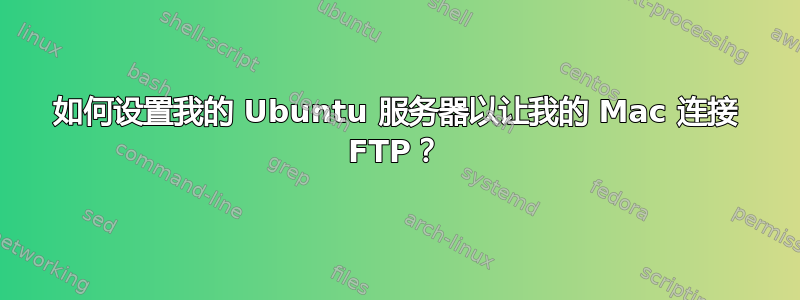
我有一台运行 Ubuntu Server 10.04 的服务器,我在上面安装了 vsftpd。现在,我只能使用一个仅适用于 Windows 的程序连接到它(呸)这个程序是 WinSCP。
我无法使用任何其他应用程序连接到服务器,例如 Ubuntu 连接服务器、Mac 连接服务器、FileZilla、Web 浏览器或任何非 WinSCP 的应用程序。
我需要能够连接其他应用程序,因为我主要使用 Mac 来管理服务器。我不想在 Mac 上安装 wine。
答案1
您应该能够使用 Mac 上的 SFTP 进行连接。
sftp 用户名@主机服务器
在 Mac 上使用 SFTP 的命令是:
pwd
Print working directory of remote host
lpwdPrint working directory of local client
cd
Change directory on the remote host
lcd
Change directory on the local client
ls
List director on the remote host
lls
List directory on the local client
mkdir
Make directory on remote host
lmkdir
Make directory on local client
get
Receive file from remote host to local client
put
Send file from local client to remote host
help
Display help text


