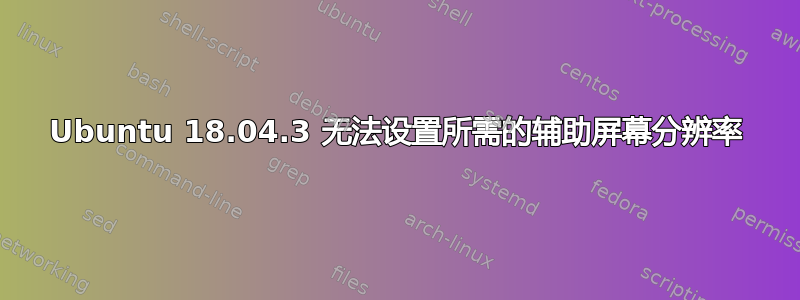
使用带有 GeForce FT 710 显卡的 18.04.3 LTS 版本,以及支持 2560x1440 分辨率的相同 HP 27 英寸显示器,我无法在第二台显示器上设置高于 1920x1080 的分辨率。第一台显示器的分辨率没问题。
以下是两个监视器的“设置”、“设备”、“显示”对话框的样子:
监视器 1: 显示分辨率 2560 x 1440 选择
监视器 2: 显示最大分辨率为 1920 x 1080
我尝试使用 xrandr/cvt/newmode 命令为第二台显示器创建更高的分辨率:
jim@Triton:~$ xrandr Screen 0: minimum 8 x 8, current 4480 x 1440, maximum 16384 x 16384 DVI-I-0 disconnected (normal left inverted right x axis y axis) DVI-I-1 connected primary 2560x1440+0+0 (normal left inverted right x axis y axis) 597mm x 336mm 2560x1440 59.95*+ 1920x1200 59.88
1920x1080 60.00
1680x1050 59.95
1600x1200 60.00
1600x900 60.00
1440x900 59.89
1280x1024 75.02
1280x800 59.81
1280x720 60.00
1024x768 75.03 60.00
800x600 75.00 60.32
640x480 75.00 59.94
HDMI-0 disconnected (normal left inverted right x axis y axis) DVI-D-0 connected 1920x1080+2560+0 (normal left inverted right x axis y axis) 600mm x 340mm 1920x1080 60.00*+ 1680x1050 59.95
1600x1200 60.00
1600x900 60.00
1440x900 59.89
1280x1024 75.02
1280x800 59.81
1280x720 60.00
1024x768 75.03 60.00
800x600 75.00 60.32
640x480 75.00 59.94
2560x1440_60.00 (0x2d4) 312.250MHz -HSync +VSync h: width 2560 start 2752 end 3024 total 3488 skew 0 clock 89.52KHz v: height 1440 start 1443 end 1448 total 1493 clock 59.96Hz
但是,当我运行 xrandr --addmode 命令时,我收到此错误消息:
sudo xrandr --addmode DVI-D-0 "2560x1440_60.00" X Error of failed request: BadMatch (invalid parameter attributes) Major opcode of failed request: 140 (RANDR) Minor opcode of failed request: 18 (RRAddOutputMode) Serial number of failed request: 37 Current serial number in output stream: 38


