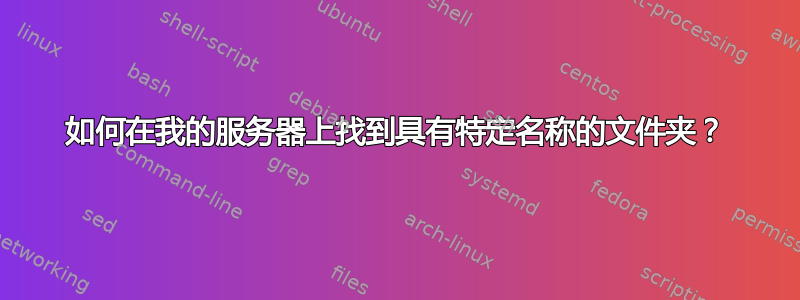
我的服务器上有一个名为“exampledocs”的目录。我尝试使用以下方法找到它的位置:
ls -d */ | grep -E 'exampledocs'
和
find * -regextype posix-extended \-regex 'exampledocs' \-type d
和
grep "exampledocs" * --recursive
什么都没起作用。我怎样才能从命令行执行此操作?我正在使用 Ubuntu Server 11.0。
答案1
这也应该有效
find folder_full_path -name exampledocs -type d
答案2
find / -xdev 2>/dev/null -name "exampledocs"
注意:这是来自 Debian,但它应该可以工作。
答案3
locate exampledocs | grep /exampledocs$
答案4
使用bash的globstarshell 选项和[[评估,我们可以使用递归通配符和前缀删除来查找包含所需字符串的目录。下面是我搜索bin文件夹的方法:
bash-4.3$ shopt -s globstar
bash-4.3$ for f in ./**/* ; do [ -d "$f" ] && [[ "${f##*/}" =~ ^bin$ ]] && echo "$f" ; done
./bin
./Desktop/TODAY/bin


