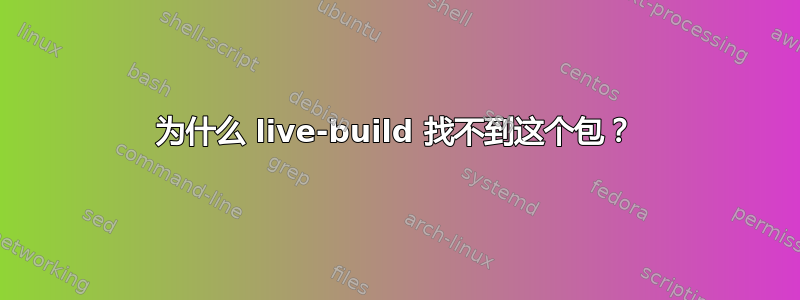
我正在尝试使用 live-build 创建 ubuntu 12.04 的混音版。我的目标是一个可启动的 liveusb,它可以安装基本 ubuntu 系统以及我的自定义软件包。我正在使用带有以下配置选项的 live-build:
lb config --mode ubuntu --distribution precise --hostname livecd --username livecduser --archive-areas "main contrib" --binary-images iso-hybrid --architecture amd64 --debian-installer live
由于某种原因,它失败并出现以下错误:
Building dependency tree... Done
E: Unable to locate package console-common
P: Begin unmounting filesystems...
奇怪的是:
apt-cache search console-common
console-common - basic infrastructure for text console configuration
有人知道为什么会失败吗?或者能给出一些指导吗?
答案1
您仅启用了main和contrib区域,但该console-common包由 Universe 存储库提供。请尝试--archive-areas "main universe contrib"一下。
$ apt-cache policy console-common
console-common:
Installed: (none)
Candidate: 0.7.85
Version table:
0.7.85 0
500 http://nl.archive.ubuntu.com/ubuntu/ oneiric/universe amd64 Packages
答案2
你好,我遇到了和你同样的问题,我发现最好的办法是将在 ubuntu 中下载的 .deb 直接放在 packages.chroot 目录中(如果你有 3.0 版本),如果你需要其他依赖包,也请这样做。


