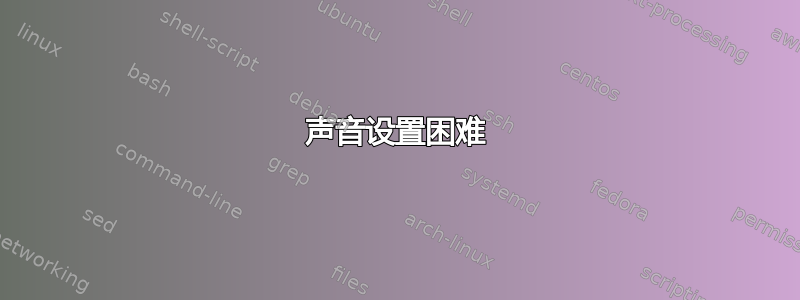
我在 Ubuntu 机器上安装声音时遇到了一些困难。我试图使安装尽可能精简(较旧的机器),因此我从 Ubuntu Server 12.04 开始,只安装了我需要的。除了声音之外,一切都很顺利。
我运行sudo apt-get install alsa-base alsa-utils后发现安装正确。我也可以运行alsamixer(以 root 身份运行...不知道为什么我不能以用户身份运行),它似乎可以看到我的 Intel 卡。(HDA Intel,SigmaTel STAC9227)。alsamixer 中的所有频道似乎都取消了静音。
这是我认为相关的输出。
lsmod | grep '^snd' | column -t
snd_intel9x0 38570 0
snd_ac97_codec 134826 1 snd_intel8x0
snd_hda_intel 33773 0
snd_seq_midi 13324 0
snd_rawmidi 30748 1 snd_seq_midi
snd_seq_midi_event 14899 1 snd_seq_midi
snd_seq 61896 2 snd_seq_midi,snd_seq_midi_event
snd_seq_device 14540 3 snd_seq_midi,snd_rawmidi,snd_seq
snd_hda_codec_hdmi 32474 1
snd_hda_codec_idt 70795 1
snd_hda_codec 127706 3 snd_hda_intel,snd_hda_codec_hdmi,snd_hda_codec_idt
snd_hwdep 13668 1 snd_hda_codec
snd_pcm 97188 5 snd_intel8x0,snd_ac97_codec,snd_hda_intel,snd_hda_codec_hdmi,snd_hda_codec
snd_timer 29990 2 snd_seq,snd_pcm
snd 78855 12 snd_intel8x0,snd_ac97_codec,snd_hda_intel,snd_rawmidi,snd_seq,snd_seq_device,snd_hda_codec_hdmi,snd_hda_codec_idt,snd_hda_codec,snd_hwdep,snd_pcm,snd_timer
snd_page_alloc 18529 3 snd_intel8x0,snd_hda_intel,snd_pcm
和:
ls -l /dev/snd/
total 0
drwxr-xr-x 2 root root 80 May 1 19:35 by-path
crw-rw---T 1 root audio 116, 5 May 1 19:35 controlC0
crw-rw---T 1 root audio 116, 8 May 1 19:35 controlC1
crw-rw---T 1 root audio 116, 4 May 1 19:35 hwC0D2
crw-rw---T 1 root audio 116, 7 May 1 19:35 hwC1D0
crw-rw---T 1 root audio 116, 3 May 1 19:35 pcmC0D0c
crw-rw---T 1 root audio 116, 2 May 1 19:35 pcmC0D0p
crw-rw---T 1 root audio 116, 6 May 1 19:35 pcmC1D3p
crw-rw---T 1 root audio 116, 1 May 1 19:35 seq
crw-rw---T 1 root audio 116, 33 May 1 19:07 timer
根据评论更新
lspci | grep Audio
00:1b.0 Audio device: Intel Corporation 82801H (ICH8 Family) HD Audio Controller (rev 02)
01:00.1 Audio device: Advanced Micro Devices [AMD] nee ATI RV770 HDMI Audio [Radeon HD 4850/4870]
答案1
所以,我不得不把自己添加到音频组。我最初看到(在某个 Ubuntu 的说明中)我应该不是这样做。但是,我似乎无法通过任何其他方式让音频正常工作。
如果有人认为我的做法不对,并有其他建议,请告诉我。否则,我会将此标记为答案。
答案2
我在运行 Ubuntu 12.04 的 Gateway gx7022e(SigmaTel STAC9221 A1)上遇到了同样的问题,不得不执行以下操作:
- 添加
options snd-hda-intel model=gateway到末尾/etc/modprobe.d/alsa-base.conf - 按照你的建议将自己添加到音频组
- 重启
虽然这不允许前置音频端口工作,但后置音频端口可以工作。
这会导致 HDMI 音频无法正常工作。


