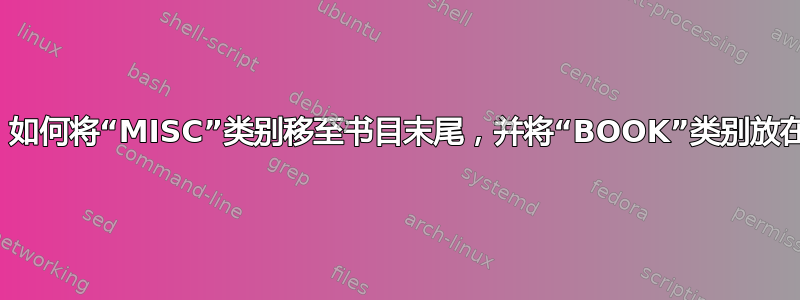
我的参考书目中有很多书,还需要有 2 个网站。我已将其添加为“杂项”,但它出现在参考书目的开头。有人能帮我并告诉我如何将“书籍”放在参考书目列表的首位吗?
[编辑详情] 谢谢您,先生。我们来做个测试:
测试.tex
\documentclass[a4paper,12pt,twoside,openany]{report}
\usepackage{enumerate}
\usepackage[T2A,T1]{fontenc}
\usepackage{times}
\usepackage[utf8]{inputenc}
\usepackage[german,french,spanish,russian,polish]{babel}
\usepackage[pdftex]{hyperref}
\begin{document}
\chapter{Wprowadzenie}
\section{Cel pracy}
\label{cha:teza}
TEXT TEXT TEXT \cite{BAHaero}, \cite{matlab1}.
\bibliographystyle{acm}
\bibliography{moje}
\end{document}
莫杰
@misc{matlab1,
title = {MathWorks Documentation},
howpublished = {\url{http://www.mathworks.com/}},
note = {Day: 17.12.2015}
@BOOK{BAHaero,
title = {Aeroelasticity},
publisher = {Addison-Wesley},
year = {1955},
author = {Raymond L. Bisplinghoff and Holt Ashley and Robert L. Halfman},
hypernotation = {english},
language = {polish},
owner = {Mateusz},
timestamp = {2015.12.12}
答案1
使用 bibtex 是强制性的吗?如果不是,可以使用 biblatex 轻松实现。在 biblatex 中,使用命令打印参考书目\printbibliography,该命令可以有key=value选项。这里的两个选项是type=<entry types to print>和nottype=<entry types to not print>选项,它们控制在参考书目中打印哪些条目类型。例如:
\printbibliography[nottype=misc]
然后,您可以简单地发出两个\printbibliography命令:一个用于除 之外的所有类型,@misc另一个仅用于@misc类型。我还将使用以下命令为第二个参考书目定义一个新标题:
\defbibheading{web}{\section*{Web resources}}
以下 MWE 打印两个参考书目,每个参考书目都有一个级别的标题\section*。
\documentclass{article}
\usepackage[style=authoryear,backend=bibtex]{biblatex}
\bibliography{moje}
\begin{document}
\cite{BAHaero}
\cite{matlab1}
\printbibliography[nottype=misc]
\defbibheading{web}{\section*{Web resources}}
\printbibliography[type=misc,heading=web]
\end{document}
如果您希望这两个书目之间的区分更加微妙,请使用“web head”的另一种定义。
\defbibheading{web}{\subsubsection*{Web resources}}


