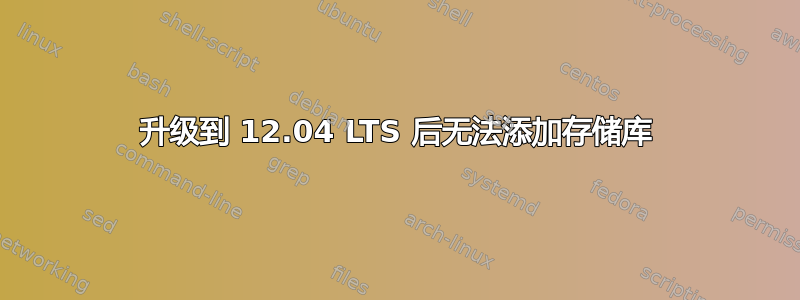
我是 Linux 的新手。我刚刚从 10.04 升级到 12.04 LTS,各种事情都开始出错。一个主要问题是我无法添加存储库。
例子:
sudo 添加 apt 存储库 ppa:team-xbmc
输出:
Traceback (most recent call last): File "/usr/bin/add-apt-repository", line 8, in <module>
from softwareproperties.SoftwareProperties import SoftwareProperties File "/usr/lib/python2.7/dist-packages/softwareproperties/SoftwareProperties.py", line 53, in <module>
from ppa import AddPPASigningKeyThread, expand_ppa_line File "/usr/lib/python2.7/dist-packages/softwareproperties/ppa.py", line 27, in <module>
import pycurl ImportError: librtmp.so.0: cannot open shared object file: No such file or directory
/etc/apt/sources.list
# deb cdrom:[Ubuntu 10.04.1 LTS _Lucid Lynx_ - Release i386 (20100816.1)]/ lucid main restricted
# deb cdrom:[Ubuntu 10.04.1 LTS _Lucid Lynx_ - Release i386 (20100816.1)]/ maverick main restricted
# See http://help.ubuntu.com/community/UpgradeNotes for how to upgrade to
# newer versions of the distribution.
deb http://archive.ubuntu.com/ubuntu precise main restricted
deb-src http://archive.ubuntu.com/ubuntu precise main restricted
## Major bug fix updates produced after the final release of the
## distribution.
deb http://archive.ubuntu.com/ubuntu precise-updates main restricted
deb-src http://archive.ubuntu.com/ubuntu precise-updates main restricted
## N.B. software from this repository is ENTIRELY UNSUPPORTED by the Ubuntu
## team. Also, please note that software in universe WILL NOT receive any
## review or updates from the Ubuntu security team.
deb http://archive.ubuntu.com/ubuntu precise universe
deb-src http://archive.ubuntu.com/ubuntu precise universe
deb http://archive.ubuntu.com/ubuntu precise-updates universe
deb-src http://archive.ubuntu.com/ubuntu precise-updates universe
## N.B. software from this repository is ENTIRELY UNSUPPORTED by the Ubuntu
## team, and may not be under a free licence. Please satisfy yourself as to
## your rights to use the software. Also, please note that software in
## multiverse WILL NOT receive any review or updates from the Ubuntu
## security team.
deb http://archive.ubuntu.com/ubuntu precise multiverse
deb-src http://archive.ubuntu.com/ubuntu precise multiverse
deb http://archive.ubuntu.com/ubuntu precise-updates multiverse
deb-src http://archive.ubuntu.com/ubuntu precise-updates multiverse
## Uncomment the following two lines to add software from the 'backports'
## repository.
## N.B. software from this repository may not have been tested as
## extensively as that contained in the main release, although it includes
## newer versions of some applications which may provide useful features.
## Also, please note that software in backports WILL NOT receive any review
## or updates from the Ubuntu security team.
# deb-src http://pt.archive.ubuntu.com/ubuntu/ lucid-backports main restricted universe multiverse
## Uncomment the following two lines to add software from Canonical's
## 'partner' repository.
## This software is not part of Ubuntu, but is offered by Canonical and the
## respective vendors as a service to Ubuntu users.
# deb http://archive.canonical.com/ubuntu lucid partner
# deb-src http://archive.canonical.com/ubuntu lucid partner
deb http://archive.ubuntu.com/ubuntu precise-security main restricted
deb-src http://archive.ubuntu.com/ubuntu precise-security main restricted
deb http://archive.ubuntu.com/ubuntu precise-security universe
deb-src http://archive.ubuntu.com/ubuntu precise-security universe
deb http://archive.ubuntu.com/ubuntu precise-security multiverse
deb-src http://archive.ubuntu.com/ubuntu precise-security multiverse
# deb http://ppa.launchpad.net/stebbins/handbrake-snapshots/ubuntu precise main # disabled on upgrade to precise
我不知道下一步该做什么。我应该放弃这个安装并从头开始吗?还是可以修复?librtmp.so.0 也出现在我从 XBMC 获取的错误日志中(我不确定这是否是相关信息)。
在此先感谢您给予我的任何帮助!
答案1
尝试在页面上下载包http://packages.ubuntu.com/fr/precise/librtmp0
选择您的体系结构(amd64 / i386),选择镜像并在终端中写入:
wget url-of-the-file.deb
dpkg -i file.deb
就这些。对我有用。
答案2
team-xbmc PPA 中的 librtmp0 版本比 Precise (12.04) 中的版本新,因此将默认保留。
要解决此问题,请安装精确的版本:
sudo apt-get install librtmp0=2.4~20110711.gitc28f1bab-1
这次“降级”将使您重新使用发行版包,并且一切都将重新开始正常工作。
答案3
看起来您没有安装这个库,因此请安装它:sudo apt-get install librtmp0。
您可能还需要 python-pycurl:sudo apt-get install python-pycurl


