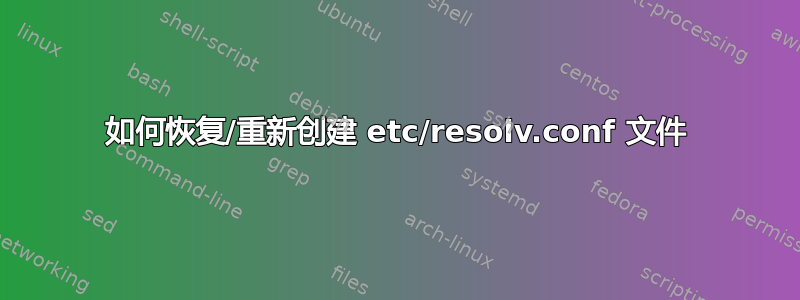
我误删除了resolvconf文件夹和resolv.conf文件/etc,以为是 resolvconf 导致 UCK 失败。现在应用程序已升级,修复了问题,但它显示no file named resolv.conf in /etc。它显示的内容是正确的,因为我删除了这些文件。有没有办法重新创建文件或从其他位置恢复?
答案1
您可以重新安装 resolvconf 来恢复默认配置:
sudo apt-get install --reinstall resolvconf
另一个想法是删除“resolvconf”,然后安装:
sudo apt-get remove --purge resolvconf && sudo apt-get install resolvconf
答案2
如果resolvconf -u显示警告,表示/etc/resolv.conf不是符号链接,/run/resolvconf/resolv.conf则只需备份该链接解析配置文件并创建符号链接:
$ cd /etc
$ sudo ln -s /run/resolvconf/resolv.conf
答案3
尝试这个:
nano /etc/resolv.conf
添加:
nameserver 8.8.8.8
名称服务器 192.168.xx(检查ifconfig输出是否为正确的地址)
然后
sudo service resolvconf start
sudo systemctl enable resolvconf
答案4
您是否清空了垃圾箱?如果没有,您可以从垃圾箱中恢复。


