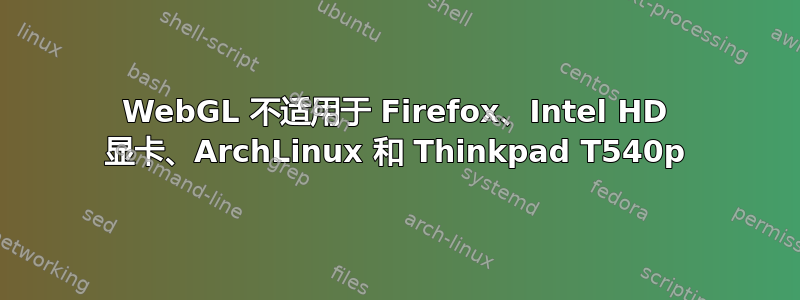
有人在让 webGL 在 Firefox 上运行时遇到问题吗?https://get.webgl.org/1-2 个月前它还可以工作,但现在坏了。在 Chromium 上运行良好。
我设置webgl.force-enabled;了true,但没有运气。不确定是否还有其他有前途的配置 - 我在页面中搜索了“webgl” about:config,但我找不到任何有前途的配置。
这是我的系统的一些信息:
[my-pc]/home/me$ firefox --version Mozilla Firefox 43.0.4 [my-pc]/home/me$ uname -a Linux my-pc 4.3.3-3-ARCH #1 SMP PREEMPT Wed Jan 20 08:12:23 CET 2016 x86_64 GNU/Linux [my-pc]/home/me$ lspci | grep VGA 00:02.0 VGA compatible controller: Intel Corporation 4th Gen Core Processor Integrated Graphics Controller (rev 06)
我也尝试用--safe-mode和 with启动 firefox --profile /path/to/empty/folder,但 webGL 仍然无法工作。有什么建议么?
答案1
如果您有 Intel 集成图形芯片,则可能必须为 X11 窗口系统的 X.org 服务器启用硬件加速(即将 GPU 功能直接暴露给某些软件)。
要执行此操作,请编辑或创建配置文件/etc/X11/xorg.conf.d/20-intel.conf并将以下内容放入其中:
Section "Device"
Identifier "Intel Graphics"
Driver "intel"
Option "AccelMethod" "sna"
Option "TearFree" "true"
Option "DRI" "3"
EndSection


