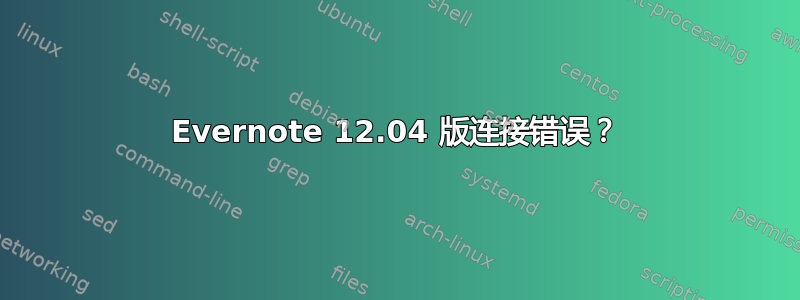
我刚刚升级到 12.04,gnome classic 没有任何效果。Evernote 在 11.04 和 11.10 上运行良好,使用 wine 1.3 配置为 windows 7。我正在安装 Evernote_4.5.6.6884.exe。安装正常,但无法连接。我在 ssl 中收到错误:
err:wininet:NETCON_secure_connect SSL_connect failed: 12157
我尝试过 wine 1.3 和 1.4,配置为 Windows 7。我安装了 libssl 0.9.8。我尝试过使用 playonlinux。在 Linux 上播放会提供额外信息:
fixme:wininet:InternetAttemptConnect Stub
fixme:wininet:InternetSetOptionW Option INTERNET_OPTION_CONNECT_TIMEOUT (15000): STUB
fixme:wininet:InternetSetOptionW INTERNET_OPTION_SEND/RECEIVE_TIMEOUT/DATA_SEND_TIMEOUT 15000
fixme:wininet:InternetSetOptionW INTERNET_OPTION_SEND/RECEIVE_TIMEOUT/DATA_SEND_TIMEOUT 60000
err:wininet:NETCON_secure_connect SSL_connect failed: 12157
有谁知道在 12.04 上安装 wine/evernote 的良好流程吗?
[更新] 从命令行运行playonlinux的更多信息:
/usr/share/playonlinux/playonlinux --run "Evernote"
/usr/share/playonlinux/python
[POL_System_CheckFS] Message: Checking filesystem for Evernote.exe
[POL_Wine] Message: Running wine- Evernote.exe
[POL_Wine] Message: Notice: PlayOnLinux deliberately disables winemenubuilder. See http://www.playonlinux.com/fr/page-26-Winemenubuilder.html
[POL_Wine] Error: Wine seems to have crashed
If your program is running, just ignore this message
[POL_Wine] Message: Wine return: 2
p11-kit: couldn't load module: /usr/lib/i386-linux-gnu/pkcs11/gnome-keyring-pkcs11.so: /usr/lib/i386-linux-gnu/pkcs11/gnome-keyring-pkcs11.so: cannot open shared object file: No such file or directory
[0524/134608:ERROR:network_change_notifier_win.cc(98)] WSALookupServiceBegin failed with: 8
答案1
好的,我会尽力解释(抱歉我的英语不是母语)。
首先 — 像往常一样安装 Evernote。
完成后,将出现连接错误。没关系。关闭应用程序。
转到 Linux 上的 Play 主菜单 -> 实用程序 -> wine 版本管理。
安装 wine 1.4.1(最新稳定版本,没有 SSL 错误)
选择 Evernote 并在设置中选择 wine 版本 1.4.1
现在一切正常!Evernote 可以正常工作。
答案2
这是因为 EvernoteOpenSSL现在支持 TLSv1.1/1.2,但 Evernote '服务器' 不支持;请参阅这里以获取更多信息和禁用 TLSv1.1/1.2 的补丁Wine。
之前以下命令失败时:
openssl s_client -connect www.evernote.com:443
现在下面的代码就可以正常工作了:
openssl s_client -connect www.evernote.com:443 -no_ssl2 -no_tls1_1 -no_tls1_2


