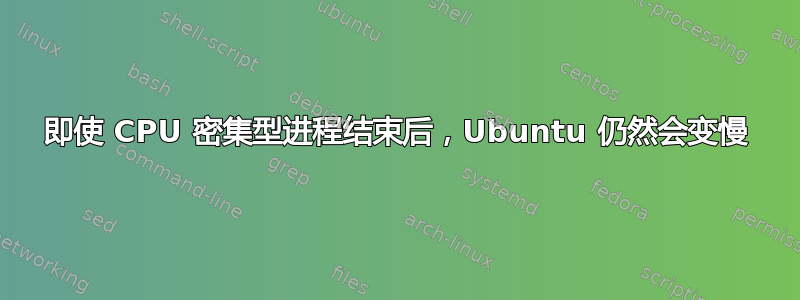
在 Skype 视频通话或使用虚拟机后,Ubuntu 的速度会变得非常缓慢,即使在进程结束后也是如此。运行 htop 会发现,之前使用 CPU 很少的进程现在都使用了大约 30% 的 CPU(即 Compiz、Firefox、Python 和 Skype,但我确信还有其他进程),以至于我的所有核心都达到了 99%。我现在能做的就是重新启动。
知道为什么会发生这种情况吗?我在 3.7 GiB 内存、Intel® Core™ i3 CPU M 330 @ 2.13GHz × 4、VESA:M92 显卡驱动程序上运行 Ubuntu 12.04 64 位。不确定我为什么要运行 VESA,我安装了 fglrx,但我想这是另一个问题。
提前致谢!
更新
因此,我在播放 YouTube 视频并同时备份后再次遇到了这个问题。我决定运行,unity --replace
但收到以下错误:
(compiz:23601): GConf-CRITICAL **: gconf_client_add_dir: assertion `gconf_valid_key (dirname, NULL)' failed
Initializing unityshell options...done
compiz (core) - Warn: unhandled ConfigureNotify on 0xc0009e!
compiz (core) - Warn: this should never happen. you should probably file a bug about this.
compiz (core) - Warn: unhandled ConfigureNotify on 0xc000a1!
compiz (core) - Warn: this should never happen. you should probably file a bug about this.
compiz (core) - Warn: unhandled ConfigureNotify on 0xc000a4!
compiz (core) - Warn: this should never happen. you should probably file a bug about this.
compiz (core) - Warn: unhandled ConfigureNotify on 0xc000a7!
compiz (core) - Warn: this should never happen. you should probably file a bug about this.
compiz (core) - Warn: unhandled ConfigureNotify on 0xc000aa!
compiz (core) - Warn: this should never happen. you should probably file a bug about this.
compiz (core) - Warn: unhandled ConfigureNotify on 0xc000ad!
compiz (core) - Warn: this should never happen. you should probably file a bug about this.
compiz (core) - Warn: unhandled ConfigureNotify on 0xc000ad!
compiz (core) - Warn: this should never happen. you should probably file a bug about this.
compiz (core) - Warn: unhandled ConfigureNotify on 0xc000b0!
compiz (core) - Warn: this should never happen. you should probably file a bug about this.
(compiz:23601): GLib-GObject-CRITICAL **: g_object_unref: assertion `G_IS_OBJECT (object)' failed
于是我跑去unity --reset查看了 htop。似乎“compiz --replace”、Firefox、Skype、htop、Xorg 和 rythmbox 占用了异常多的 CPU,而且一切都相当滞后。Top 显示以下内容:
top - 23:44:08 up 8:30, 2 users, load average: 1.42, 2.15, 3.15
Tasks: 205 total, 1 running, 201 sleeping, 0 stopped, 3 zombie
Cpu(s): 29.7%us, 13.4%sy, 0.0%ni, 56.3%id, 0.2%wa, 0.0%hi, 0.4%si, 0.0%st
Mem: 3909324k total, 3713056k used, 196268k free, 78096k buffers
Swap: 4049916k total, 120360k used, 3929556k free, 2063860k cached
那么多的可用内存让我担心。
答案1
看一下这一页;由于您使用的是 VESA 驱动程序,我认为您的情况就是这样。检查 的输出glxinfo | grep render,如果它显示OpenGL renderer string: Software Rasterizer,则此行为是正常的,直到您使用适当的视频驱动程序。


