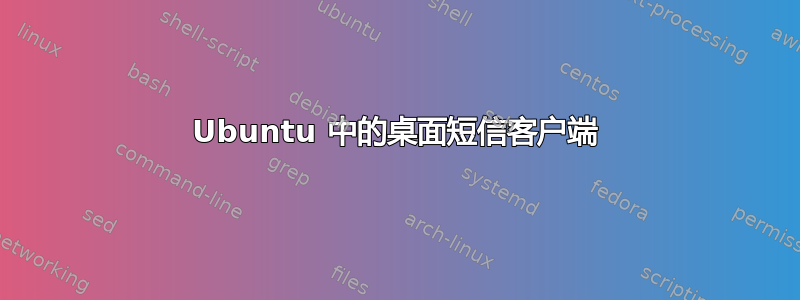
你好,我正在寻找某种脚本/软件,可以帮助我从 Ubuntu 机器发送短信。桌面客户端/应用程序实际上是使用我们用来发送短信的 Web 服务,例如 way2sms.com 或 160by2.com 等。
答案1
好了。在 160by2.com 创建一个帐户并在您的系统上安装 php。
sudo apt-get install php5-cli php5-curl curl
将您的号码和密码粘贴到我提到的位置并运行此脚本:
<?php
echo“电话:”; $phno = trim(fgets(STDIN));
echo“消息:”; $ msg = trim(fgets(STDIN));
echo"消息长度:“.strlen($msg)。”\n正在发送...";
$yournumber=''; //单引号内的你的号码
$yourpassword='';//单引号内的密码
$cur=curl_init("http://160by2.com/re-login");
curl_setopt($cur,CURLOPT_POST,1);
curl_setopt($cur,CURLOPT_POSTFIELDS,"用户名=$你的号码&密码=$你的密码");
curl_setopt($cur,CURLOPT_COOKIESESSION,1);
curl_setopt($cur,CURLOPT_COOKIEJAR,"cookie");
curl_exec($curl);
curl_close($curl);
$cur=curl_init("http://160by2.com/SendSMSAction");
curl_setopt($cur,CURLOPT_POST,1);
curl_setopt($cur,CURLOPT_AUTOREFERER,1);
curl_setopt($cur,CURLOPT_COOKIEFILE,"cookie");
curl_setopt($cur,CURLOPT_POSTFIELDS,"mobile1=$phno&msg1=$msg&action1=sa65sdf656fdfd");
$x=curl_exec($cur);
curl_close($curl);
echo"\n已发送!";
将脚本保存为 sms.php。然后在终端运行php sms.php
完毕!
答案2
这很简单。
只需前往注册CS 网络您可以使用以下命令从终端发送消息:
wget http://api.cs-networks.net:9011/bin/send?USERNAME=yourusername&PASSWORD=yourpassword&DESTADDR=447123456789&MESSAGE=somemessageSOURCEADDR=test
答案3
这是下载 32 位和 64 位版本 sendms / gsendsms 的 .deb 文件的链接。Sendsms 是根据 GNU/GPL 许可证发布的开源软件。
https://www.cs-networks.net/index.php/products/toolsandutils/linux-sendsms
它将允许您从终端/或 GNOME 下的简单 GUI 发送消息。


