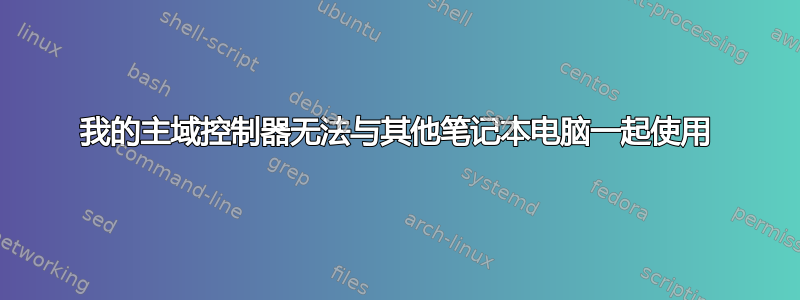
我已经在 Ubuntu 11.10 中配置了我的主域控制器。
为了确保它能正常工作,我在我朋友的笔记本电脑上使用了 Windows 7 客户端,并且我可以成功以我的域用户身份登录。
但是当我尝试测试另一台笔记本电脑时,它失败并显示此通知。
An Active Directory Domain Controller (AD DC) for the domain"MYDOMAIN" could not be contacted. Ensure that the domain name is typed correctly. if the name is correct.click Details for trouble shooting information.
怎么了?我将失败的客户端配置为与成功的客户端相同,并且我正确输入了域。
答案1
以下是一些问题:
- 检查了 DHCP/IP 设置吗?
- 您的第二台笔记本电脑可以 ping 通 PDC 吗?
- 你们的笔记本电脑都是同一个 Windows 版本吗?
- 您的 Windows 配置中没有拼写错误吗?
否则请查看此页面,可能您只需更新您的注册表: http://www.1stbyte.com/2009/05/...
希望这有帮助,tobi


