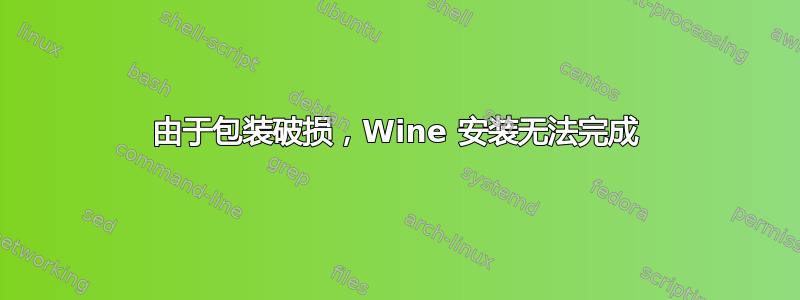
我正在运行 Ubuntu 12.04 64 位,我想安装 wine。这是输出sudo apt-get install wine:
Reading package lists... Done
Building dependency tree
Reading state information... Done
Some packages could not be installed. This may mean that you have
requested an impossible situation or if you are using the unstable
distribution that some required packages have not yet been created
or been moved out of Incoming.
The following information may help to resolve the situation:
The following packages have unmet dependencies:
wine : Depends: wine1.4 but it is not going to be installed
E: Unable to correct problems, you have held broken packages.
我花了 4 个小时,却没有取得任何进展。我不明白。依赖关系如下:
wine -> wine1.4
wine1.4 -> wine1.4-amd64
wine1.4-amd64 -> wine1.4-common
wine1.4-common -> wine1.4
我发现这里有一个问题。
请帮我。
答案1
在终端中输入
sudo apt-get update && sudo apt-get upgrade sudo apt-get purge wine* sudo apt-get install -f
之后您就可以安装 wine。
答案2
找到了解决方案。从软件存储库安装“synaptic”,然后使用它删除所有 wine 软件包。只需在 synaptic 中搜索“wine”,然后删除所有软件包。然后您应该能够再次安装 wine。
答案3
我不知道您是否还遇到这个问题,但我遇到过类似的问题,这里的第一个答案很有帮助: 无法在 Ubuntu 12.10 64 位中安装 wine(或 ia32-libs)
简要介绍一下你应该做的事情:
sudo nano /etc/apt/preferences
并插入以下行:
Package: *
Pin: release a=quantal*
Pin-Priority: 2012
输入ctrl+O写入文件。Pin-Priority必须大于1000。
然后你可以使用以下方法降级有问题的应用程序:
sudo apt-get dist-upgrade
我注意到,我已经正确安装了 wine,但不幸的是,我安装了英特尔的驱动程序更新,之后我遇到了这个依赖性问题。希望这会有用!
答案4
apt-get autoremove我遇到了同样的问题,可能是我不应该做的副作用...这是一个不完整的答案,发布在这里以防有人觉得它有用。
我曾是没有足够的勇气去追寻这apt-get dist-upgrade条路通过降级系统(我每天在工作中使用)。进一步搜索后,我发现Launchpad bugreport 讨论中的提示问题:
- 通过运行手动下载组成 wine 的软件包
sudo apt-get download wine1.4 wine1.4-common wine1.4-i386 wine1.4-amd64 wine-gecko1.4;它们最终位于主目录中。 - 通过低级命令强制安装它们
sudo dpkg --force-all -i wine1.4-386_1.4-0ubuntu4.1_i386.deb wine1.4-common_1.4-0ubuntu4.1_all.deb wine1.4_1.4-0ubuntu4.1_amd64.deb wine1.4-amd64_1.4-0ubuntu4.1_amd64.deb wine-gecko1.4_1.4.0-0ubuntu2_amd64.deb——它抱怨“依赖性问题,但仍然按照您的要求进行配置”但完成了工作。
在这之后,wine 1.4 已安装并运行。但是,软件包管理器(synaptic 等)报告 Wine 软件包的依赖关系中断,并且更新程序无法运行(出示红色“禁止通行”标志并报告“……pkgProblemResolver::Resolve 产生了中断,这可能是由被持有的包裹引起的。”apt-get install)。另外,如果尝试安装其他软件包,synaptic 会删除(似乎已损坏的)wine;唯一的解决方法是在命令行上使用。
所以最后,这似乎是一条死路。据我所知,唯一真正的修复是当软件包维护者解决该 Launchpad 错误报告时。


