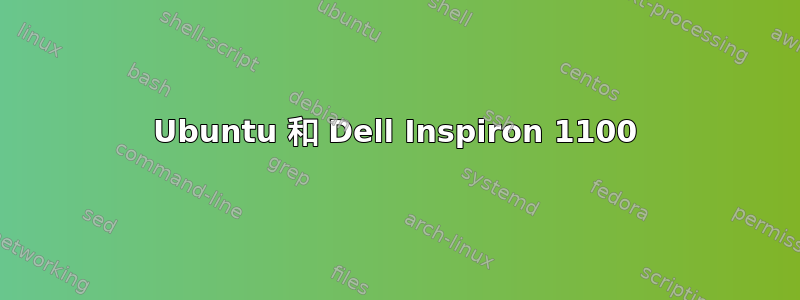
我有一台老旧的戴尔 Inspiron 1100,BIOS 为 A32。我设法从 USB 驱动器正确安装,屏幕以 1024 x 768 的全屏分辨率显示图形,Ubuntu 的“从 USB 尝试”选项也是如此。一旦我决定在 HDD 上进行完整安装,视频分辨率就会变成 640 x 480,没有其他分辨率可以更改为全屏。有人能给出一些建议来允许使用完整的 LCD 面板吗?
感谢阅读 Ed
答案1
Ubuntu 和 Dell Inspiron 1100
在 BIOS 设置中更改视频内存:确保您的 Dell Inspiron 1100 笔记本电脑已升级到 A32 BIOS。启动计算机时,按 F2 进入设置。按 Alt-P(翻页)直到您到达视频内存页面(可能是第 6 页,可能列为 UMA(实际上是“VMA”)大小)。将视频内存从 1MB 更改为 8MB。重新启动。
安装 Ubuntu 并重新启动后,在 GRUB 加载程序处按 Escape 键(这是 BIOS 初始化后立即出现的屏幕)。Ubuntu Karmic(9.10)及更高版本需要按住左 Shift 键而不是 Escape 键。按 e 键编辑显示的第一个内核。找到以“quiet splash”结尾的行。在这些关键字之前添加您的启动选项 - 即该行看起来像...“nomodeset quiet splash”。然后按 CTRL + X 进行启动。
要将其永久保存到 GRUB2,您应该从命令提示符(终端)将此选项添加到 /etc/default/grub:
sudo gedit /etc/default/grub
我发现的建议选项是特定于硬件的。以下是列表:
- 较旧的英特尔显卡:i915.modeset=1 或 i915.modeset=0
- nVidia: nomodeset
- 通用:xforcevesa
然后将“i915.modeset=0”添加到GRUB_CMDLINE_LINUX_DEFAULT:
GRUB_DEFAULT=0
GRUB_HIDDEN_TIMEOUT=0
GRUB_HIDDEN_TIMEOUT_QUIET=true
GRUB_TIMEOUT=5
GRUB_DISTRIBUTOR=`lsb_release -i -s 2> /dev/null || echo Debian`
GRUB_CMDLINE_LINUX_DEFAULT="quiet splash i915.modeset=0"
GRUB_CMDLINE_LINUX=""
保存更改,执行以下操作后每次重启后您都应该获得正确的图形:
sudo update-grub
为了充分利用图形,您还需要调整 xorg.conf:
sudo gedit /etc/X11/xorg.conf
下面是您应该考虑的/我所拥有的一个例子,一切可能都不需要/是遗留的:
# /etc/X11/xorg.conf (xorg X Window System server configuration file)
#
# Edit this file with caution, and see the /etc/X11/xorg.conf manual page.
# (Type "man /etc/X11/xorg.conf" at the shell prompt.)
#
# This file is automatically updated on xserver-xorg package upgrades *only*
# if it has not been modified since the last upgrade of the xserver-xorg
# package.
#
Section "Module"
Load "GLcore"
Load "i2c"
Load "bitmap"
Load "ddc"
Load "dri"
Load "extmod"
Load "freetype"
Load "glx"
Load "int10"
Load "type1"
Load "vbe"
EndSection
Section "Device"
Identifier "Intel Corporation 82845G/GL[Brookdale-G]/GE Chipset Integrated Graphics Device"
Driver "i810"
BusID "PCI:0:2:0"
EndSection
Section "Monitor"
Identifier "Generic Monitor"
ModelName "Dell 1024x768 Laptop Display Panel"
Option "DPMS"
HorizSync 31.5-48.5
VertRefresh 59-75
EndSection
Section "Screen"
Identifier "Default Screen"
Device "Intel Corporation 82845G/GL[Brookdale-G]/GE Chipset Integrated Graphics Device"
Monitor "Generic Monitor"
DefaultDepth 24
SubSection "Display"
Depth 1
Modes "1024x768" "800x600" "640x480"
EndSubSection
SubSection "Display"
Depth 4
Modes "1024x768" "800x600" "640x480"
EndSubSection
SubSection "Display"
Depth 8
Modes "1024x768" "800x600" "640x480"
EndSubSection
SubSection "Display"
Depth 15
Modes "1024x768" "800x600" "640x480"
EndSubSection
SubSection "Display"
Depth 16
Modes "1024x768" "800x600" "640x480"
EndSubSection
SubSection "Display"
Depth 24
Modes "1024x768" "800x600" "640x480"
EndSubSection
EndSection
Section "ServerLayout"
Identifier "Default Layout"
Screen "Default Screen"
EndSection
Section "DRI"
Mode 0666
EndSection
# End /etc/X11/xorg.conf
我还强烈建议在这台机器上运行 Unity 2D。在登录提示符下,单击您姓名后面的 Ubuntu 徽标并选择“Ubuntu 2D”。
我还建议将图标缩小一点: http://www.liberiangeek.net/2012/06/resize-unity-2d-launcher-in-ubuntu-12-04-precise-pangolin/
完成所有这些操作后,您现在应该可以重新启动进入正常运行的 Ubuntu 安装。尽情享受吧!
答案2
我正在尝试让它与 Ubuntu 13.04 一起工作,但却一直很疯狂,没有任何东西可以持续工作!
我尝试了建议的设置:
nomodeset
i915.modeset=0
i915.modeset=1
每重启三次,大约有一次系统nomodeset会启动并进入工作图形屏幕。其他系统根本无法工作。
最后,我更改了设置,在启动时明确设置 VGA 模式,并且还没有出现失败!
这是我的配置/etc/default/grub
GRUB_CMDLINE_LINUX_DEFAULT="quiet splash acpi=off vga=792"
update-grub请记住在进行更改后运行。
(有关 Linux 视频模式的更多信息:http://en.wikipedia.org/wiki/VESA_BIOS_Extensions#Linux_video_mode_numbers)
祝你好运!
答案3
在非常仔细地阅读了这些说明并且没有得到预期的结果之后,我发现这个方法效果更好。
我没有更改文件夹中的 grub 版本/etc/default,而是必须在boot/grub文件夹中更改它,并确保"在该位置包含引号 ( )。此外,=1而不是 有效,因此=0它应该读作:
"quiet splash i915.modeset=1"
答案4
这是针对戴尔 Inspiron 1100 (82845GL) 上的 Ubuntu 17.04。别忘了运行sudo update-grub。这主要是对上述故事的复述,但它已在 Ubuntu 17.04 上得到验证。
昨天晚些时候我终于完成了一些工作。出乎意料的是,只用了很少的字符……但用了哪些字符呢?
stupid ~ 148# rcsdiff -r1.1 /etc/default/grub
===================================================================
RCS file: /etc/default/RCS/grub,v
retrieving revision 1.1
diff -r1.1 /etc/default/grub
11c11
< GRUB_CMDLINE_LINUX_DEFAULT="quiet splash"
---
> GRUB_CMDLINE_LINUX_DEFAULT="quiet splash acpi=off vga=auto"
25a26,27
> GRUB_GFXMODE=1024x768
> GRUB_GFXPAYLOAD_LINUX=keep
stupid ~ 149#


