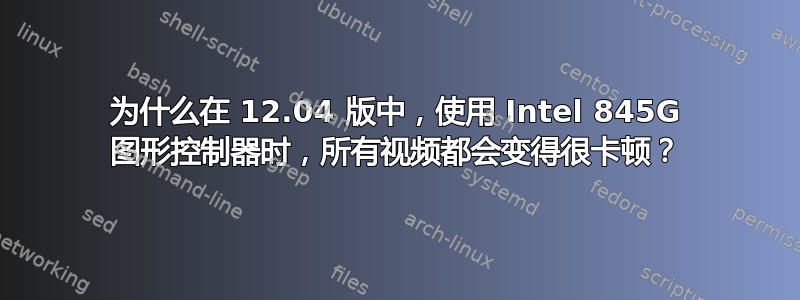
目前我使用的是安装在电脑上的 Lubuntu 12.04 桌面版。播放视频时,视频真的很慢。它会跳帧
我在系统主机桥上安装了以下 PCI 设备:英特尔公司 82845G/GL[Brookdale-G]/GE/PE DRAM 控制器/主机集线器接口 (rev 03)
VGA 兼容控制器:英特尔公司 82845G/GL[Brookdale-G]/GE 芯片组集成图形设备 (rev 03) (prog-if 00 [VGA 控制器])
安装了 xserver-xorg-video-intel 和 mesa-utils 软件包。启用了直接渲染。启用与否其实并不重要,两次视频的速度几乎一样慢。在寻找解决方案时,我找到了一个关于英特尔驱动程序的页面http://manpages.ubuntu.com/manpages/precise/man4/intel.4.html它涉及英特尔图形驱动程序。
有什么方法可以将 VideoRam 改为更高的值吗?目前 AGP 内存为 128 MB,根据上述手册页,如果 AGP >=128MB,VideoRam 将设置为 8M。82845G 的 AGP 内存为 128MB。有什么方法可以增加 VideoRam 吗?我尝试过使用 AGP 内存 256MB 的 ubuntu,其中 videoRam 默认设置为 24MB,即使处理器是 Intel Celron 1.6Ghz,高清视频也可以流畅播放。
我能做些什么来增加视频内存大小吗?或者这是因为其他原因?
一位评论者要求我附加 dmesg、lsmod、lshw 和 /var/log/kern.log 的输出。以下是这些命令的输出http://paste.ubuntu.com/1071664/
答案1
请注意,
VideoRam您提到的设置仅适用于i810/815 芯片组;对于较新的机型,包括您的 i845G,手册页说:For the 830M and later, the driver will automatically size its memory allocation according to the features it will support. Therefore, the VideoRam option, which in the past had been necessary to allow more than some small amount of memory to be allocated, is now ignored.我能做些什么来增加视频内存的大小?
是的,就是你应该能够在 BIOS 中(在计算机启动时)将 AGP 孔径大小(“图形内存”)从 128MB 增加到更大的大小。根据我的经验,这通常有助于在这些旧的集成图形系统上播放视频。


