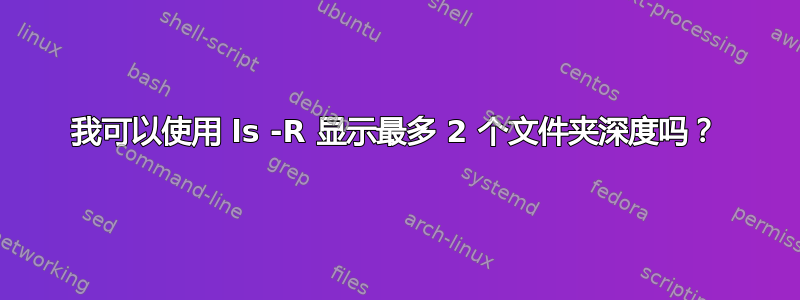
我有一个如下所示的文件夹树
main/
main/34532-23423632-2354/what-i-want/sth/other/blah-blah
main/54634-56345634-3422/what-i-want/sth/
....
main/54356-34225675-2345/what-i-want/
我希望它显示我想要的文件夹树。因为文件夹 sth、other 等包含许多其他无用的东西。
我只想看看名为 xxxx-xxxxxxxx-xxxxx 的每个文件夹里面有什么。
有什么办法吗?
答案1
使用通配符进行搜索,例如
ls /main/*/*/
这将列出搜索深度为 2 的列表。使用更多通配符可进行更深入的搜索。
答案2
如果只想显示文件名和目录名的列表,tree命令非常方便。
这不是默认安装的,您必须安装这个:
sudo apt-get install tree
然后,您可以使用以下命令查看树结构:
tree -L 2 main/
选项-L:将设置目录深度数字。
示例截图:

答案3
您无法在 ls 中指定递归深度,但可以使用以下命令:
find -maxdepth 2 -type d -ls
礼貌: https://stackoverflow.com/questions/4509624/limit-depth-for-recursive-file-list-in-linux
答案4
这应该可以做到:
find -maxdepth 2 -ls


